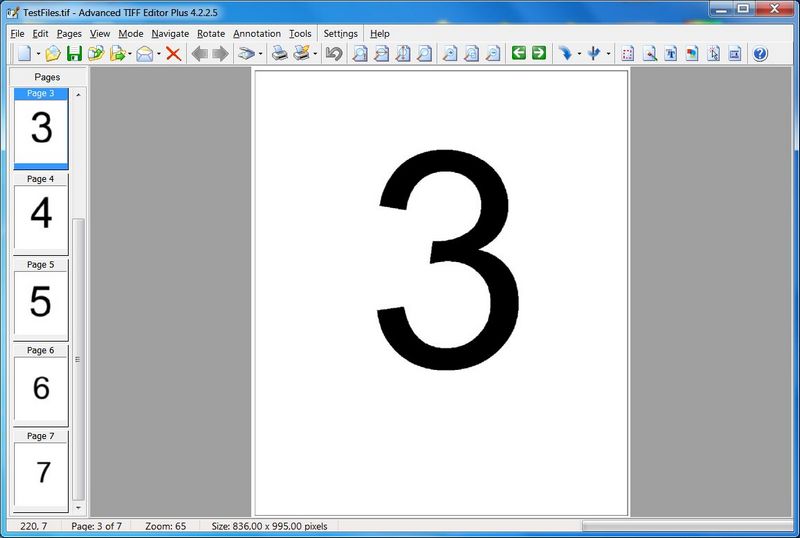Translucator 1.0
Translucator is a Photoshop-compatible plug-in for Windows. It extracts translucent objects (glass, smoke, fog, fur etc.) from images having complex background content with the minimum efforts. Result may be used for collage, scrabboking and greeting card creation. You do not need accurately draw out an object. Mark translucent area and press Apply. The background removing is adjusted by moving a slider. There are addition tools for result tuning ...
| Author | ImageSkill Software |
| License | Free To Try |
| Price | $29.95 |
| Released | 2006-10-23 |
| Downloads | 502 |
| Filesize | 2.81 MB |
| Requirements | Requires Photoshop-compatible graphic host program |
| Installation | Install and Uninstall |
| Keywords | translucator, masking, collage, object extraction, translucent, background eraser, magic extractor, object selection, mask, alpha channel, transparency, opacity, mask, layer, plug-in |
| Users' rating (15 rating) |
Using Translucator Free Download crack, warez, password, serial numbers, torrent, keygen, registration codes,
key generators is illegal and your business could subject you to lawsuits and leave your operating systems without patches.
We do not host any torrent files or links of Translucator on rapidshare.com, depositfiles.com, megaupload.com etc.
All Translucator download links are direct Translucator full download from publisher site or their selected mirrors.
Avoid: mask selection oem software, old version, warez, serial, torrent, Translucator keygen, crack.
Consider: Translucator full version, mask selection full download, premium download, licensed copy.