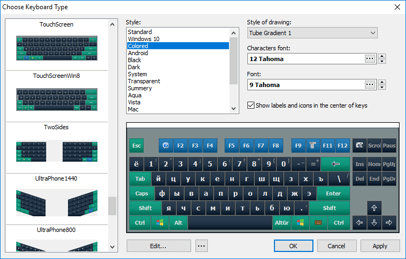- Software
- - Desktop
- - Other
- - eXtra Buttons
eXtra Buttons 2.2.5-beta
... features to the title bar or the system menu of the windows: Always on top, Send to back, Copy window, Roll-up/Unroll, Minimize to Box, Transparency, Minimize to Tray, Move to another monitor, Bookmark application or folder, Click through mode, Full screen. ...
| Author | Alex.Designworks |
| License | Freeware |
| Price | FREE |
| Released | 2013-07-08 |
| Downloads | 619 |
| Filesize | 1.33 MB |
| Requirements | Pentium II based PC, CPU 400 MGz, 32 Mb of RAM, keyboard, mouse |
| Installation | Install and Uninstall |
| Keywords | window, caption, buttons, minimize to tray, transparency, pin, monitor, bookmarks, menu, click through, full screen, taskbar, tray |
| Users' rating (14 rating) |
Using eXtra Buttons Free Download crack, warez, password, serial numbers, torrent, keygen, registration codes,
key generators is illegal and your business could subject you to lawsuits and leave your operating systems without patches.
We do not host any torrent files or links of eXtra Buttons on rapidshare.com, depositfiles.com, megaupload.com etc.
All eXtra Buttons download links are direct eXtra Buttons full download from publisher site or their selected mirrors.
Avoid: menu transparency oem software, old version, warez, serial, torrent, eXtra Buttons keygen, crack.
Consider: eXtra Buttons full version, menu transparency full download, premium download, licensed copy.
|
(Dec 13, 2010)
|
Used this app on XP. Very pleased that guy added Win7 support and published it for free. |