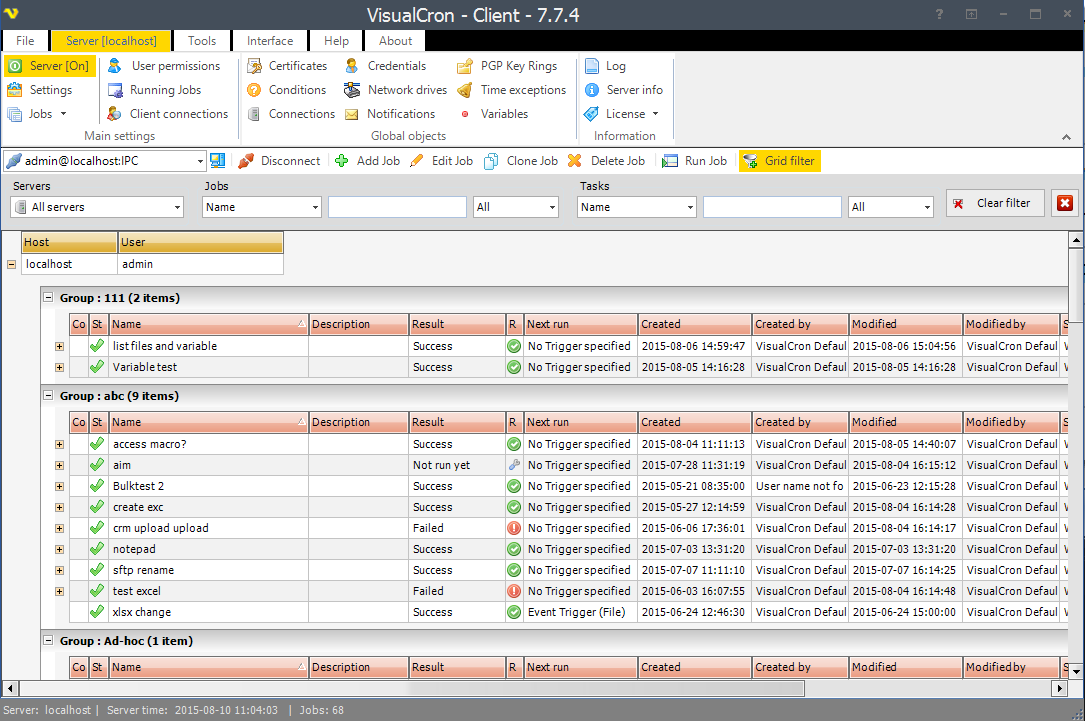ProcessKO 6.46
ProcessKO is a small useful tool to quickly kill a running or hanging process / program.It is not uncommon among developers or program-testers that the programs do not function properly or that you can not even close the programs (using the Taskmanager) usually its always the same candidates.Creating "Dearest-KO's" for fast killing processes or programs! One can save many hand moves and also time ! ProcessKO does not have to be installed. ...
| Author | Nenad Hrg |
| License | Freeware |
| Price | FREE |
| Released | 2025-01-07 |
| Downloads | 391 |
| Filesize | 146 kB |
| Requirements | 200 Mhz |
| Installation | No Install Support |
| Keywords | process, kill, desktop, tool, explosion, fast, killing processes, programs, restarts, executed, easily, small, usb-stick, friend, portable, utility |
| Users' rating (7 rating) |
Using ProcessKO Free Download crack, warez, password, serial numbers, torrent, keygen, registration codes,
key generators is illegal and your business could subject you to lawsuits and leave your operating systems without patches.
We do not host any torrent files or links of ProcessKO on rapidshare.com, depositfiles.com, megaupload.com etc.
All ProcessKO download links are direct ProcessKO full download from publisher site or their selected mirrors.
Avoid: message manager oem software, old version, warez, serial, torrent, ProcessKO keygen, crack.
Consider: ProcessKO full version, message manager full download, premium download, licensed copy.