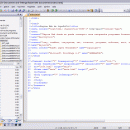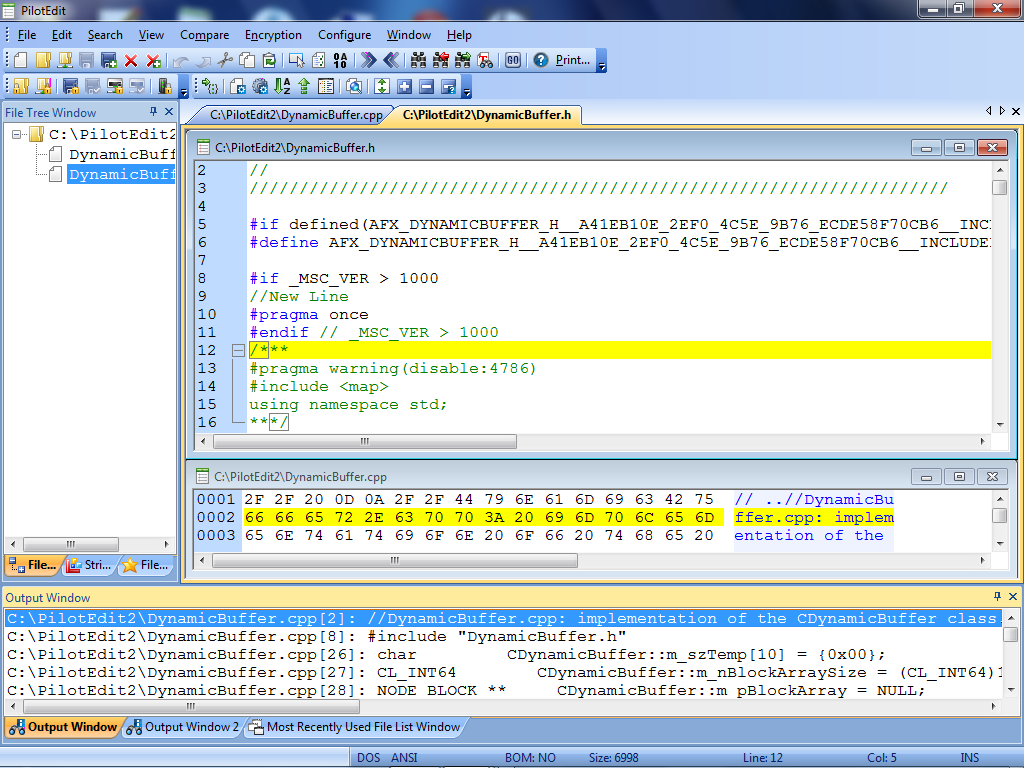LopeEdit Lite 5.8.1
LopeEdit is a powerful programmer's editor and a replacement of Windows Notepad. It has tabs to select between open files, supports syntax highlighting of multiple programing languages (C/C++, Java, JavaScript, Visual Basic, VBScript, XML, HTML, ASP, JSP, SQL, Cobol, C#, CSS, Pascal, Perl, PHP), incorporates build-in hexadecimal editor, some util docking windows (File Browser, FTP Browser, Favorites, Projects Manager and more ... ...
| Author | LopeSoft |
| License | Freeware |
| Price | FREE |
| Released | 2020-04-09 |
| Downloads | 629 |
| Filesize | 5.20 MB |
| Requirements | |
| Installation | Instal And Uninstall |
| Keywords | program editor, replace notepad, edit program, edit, editor, replace |
| Users' rating (28 rating) |
Using LopeEdit Lite Free Download crack, warez, password, serial numbers, torrent, keygen, registration codes,
key generators is illegal and your business could subject you to lawsuits and leave your operating systems without patches.
We do not host any torrent files or links of LopeEdit Lite on rapidshare.com, depositfiles.com, megaupload.com etc.
All LopeEdit Lite download links are direct LopeEdit Lite full download from publisher site or their selected mirrors.
Avoid: move folders oem software, old version, warez, serial, torrent, LopeEdit Lite keygen, crack.
Consider: LopeEdit Lite full version, move folders full download, premium download, licensed copy.