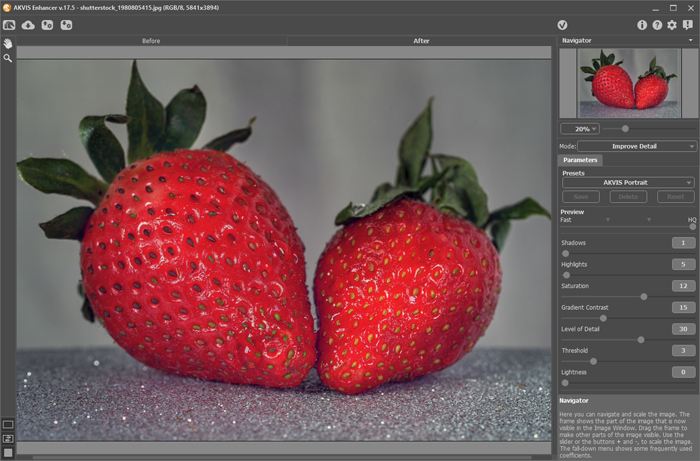Recomposit 8.0
Cut Out objects from its background by Recomposit. Providing chromakey and inside/outside edge matting, Recomposit can help solve the photo masking problem quick and easy. Chromakey works for blue and green screen, and in/outside masking also known as trimap mating. Recomposit support fast stroke based masking too in which you can cut out a objects by simple strokes over the drop and keep area. Works for Photoshop as plugins too. ...
| Author | Stepok Image Lab |
| License | Free To Try |
| Price | $79.00 |
| Released | 2022-12-01 |
| Downloads | 278 |
| Filesize | 5.66 MB |
| Requirements | 2GB RAM |
| Installation | Install and Uninstall |
| Keywords | photo masking software, matting, chromakey, green screen, blue screen, photo mask, cut out |
| Users' rating (6 rating) |
Using Recomposit Free Download crack, warez, password, serial numbers, torrent, keygen, registration codes,
key generators is illegal and your business could subject you to lawsuits and leave your operating systems without patches.
We do not host any torrent files or links of Recomposit on rapidshare.com, depositfiles.com, megaupload.com etc.
All Recomposit download links are direct Recomposit full download from publisher site or their selected mirrors.
Avoid: multiple layers oem software, old version, warez, serial, torrent, Recomposit keygen, crack.
Consider: Recomposit full version, multiple layers full download, premium download, licensed copy.