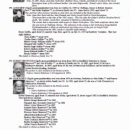The Complete Genealogy Reporter 2007.4
Martin Radford [Droitwich Spa, Worcs, UK]
(Jul 4, 2007)
|
Quite Simply - Stunning!
This is by far the best Genealogy reporting program - second to none.
The program opens to a no frills page, which has the obligatory Help / About / Exit page buttons, and the omnipresent Option button as well.
I am reviewing the Unregistered version [30 Days Use], which thankfully has no annoying nag screen at operation time, just two discrete buttons at the bottom left and right.
The report output (which I will come to later) on the pdf version, has Sample watermarked across the page, which when registered will dissapear.
To create your report takes four distinct steps, in which you have maximum control over the format and data of your report.
Step 1: Data Input
Good old Gedcom is the method I am using, so as I am co-researching a 3,300+ tree with a friend, I selected the latest version that had been outputed as Gedcom from Family Tree Maker 2006.
A fairly speedy conversion took place informing me on a column to the right, that there was 3381 Individuals and 920 Familys tucked into the Gedcom.
Time to click the next button to -
Step 2: Data Analysis
This step is very comprehensive on the information to be extracted initially for a particular person. I suggest that you select the excellent Help at this point to explain the different options that you are presented with. I chose the second of four options which are:
[1] Direct Ancestor and Decendant Lines Only
[2] All Relations (with a selectable Distance Limit)
[3] All Connected Individuals ( included by Marriage and Adoption ) With a selectable stop point.
[4] All Individuals ( Including Unconnected Individuals)
At the top of the page you make a choice of the family surname and then the individual.
At the botom of the page you have a choice of limiting the number of generations to include in the report.
Time to click the next button to -
Step 3: Format Definition
The page updates and I am informed on the right hand Info panel that there are
1236 Related and 2145 Unconnected individuals. It will include 10 generations of ancestors and 3 generations of descendants from the person I have selected.
This is where the power of TCGR comes into play with no less than 30 choices of items to include. These range from a simple editable introduction to your report - to individual trees per family. Play with these to your hearts desire but be warned - select the lot and you may need a forest if you are going to print this out on plain paper...
Once again a simple next takes you to -
Step 4: Report Creation
Select your ouput language fro English UK /US Or German
Select your book format options to the style you require, for example whether you want binding margins.
And finally where you want to output your masterpeice to, be it a duplex printer or 4 different file types:
[1] PDF
[2] PDF ( Hyperlinked)
[3] HTML Folder
[4] TXT ( Unformatted)
You have a very sensible Size ? button at this point to enable you to see a breakdown of how many pages each selected section will include in case the total pages indicated on the right info box will take. For some reason the totals didnt tally with 446 and 358 total pages respectivally ??? Pressing the back button will allow you to remove / add pages until you are happy.
I chose Option 2 as my output type and then clicked the Output button.
Several stages of output creation are shown whizzing past with the page numbers updating as they are created until your creation opens in its associated program, which in this case was Adobe 8 Reader.
A 358 page Bookmarked PDF opened, and it is a delight to read and use.
I had the following chapters that I had selected:
1. INTRODUCTION
2. PATERNAL ANCESTRY
3. MATERNAL ANCESTRY
4. DESCENDANTS
5. DIRECT RELATIONS
6. FAMILY TREES
7. NOTES
8. INDEX OF PLACES
9. INDEX OF DATES
10. INDEX OF ANNIVERSARIES
11. CAUSES OF DEATH
12. RELATIONSHIP PATHS
13. INDEX OF INDIVIDUALS
Each peice of information where relevant is hyperlinked with information. where for example the family tree of that particular person is, with a direct link taking you directly to it.
As mentioned before the PDF does have a sample watermark embedded and I haven't checked whether the PDF is locked to stop the cheapskates using their bum copy of Acrobat to edit / remove the watermark. At $24 ( Just over £12 here in the UK) it does seem to be an absolute bargain whichever way you look at it. Try finding anything else that will give you a report like this for this price - I cant...
In conclusion - its as shame that it doesn't output the Particular Persons Family Geneology Data into a seperate Gedcom which is what I was originally looking for - However I am glad I took the trouble to download this - Recommended
|