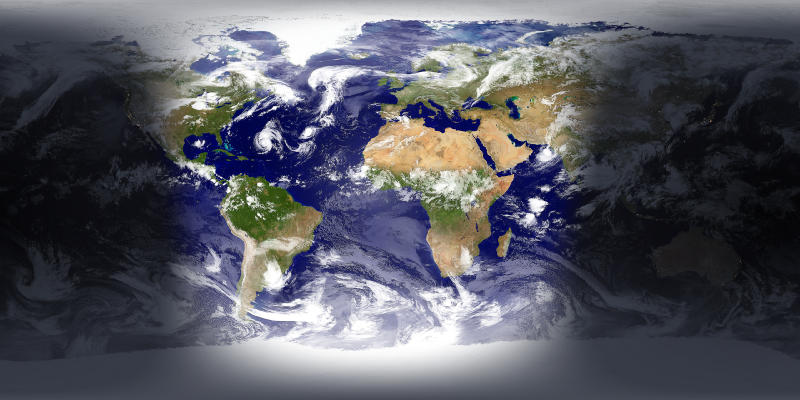A Ruler for Windows 4.0.0
... software allows users to measure objects on their screen with precision, offering both a virtual ruler and a protractor for various applications. Its intuitive interface and adjustable settings make it suitable for designers, engineers, and anyone needing accurate measurements. Lightweight and efficient, A Ruler for Windows is an essent ... ...
| Author | Rob Latour |
| License | Open Source |
| Price | FREE |
| Released | 2024-12-16 |
| Downloads | 779 |
| Filesize | 2.20 MB |
| Requirements | |
| Installation | |
| Keywords | length, Measurement, Tool, measure, pixel ruler, measure distance, Rob Latour, resize, ruler, desktop ruler, Ruler, Software, Windows |
| Users' rating (12 rating) |
Using A Ruler for Windows Free Download crack, warez, password, serial numbers, torrent, keygen, registration codes,
key generators is illegal and your business could subject you to lawsuits and leave your operating systems without patches.
We do not host any torrent files or links of A Ruler for Windows on rapidshare.com, depositfiles.com, megaupload.com etc.
All A Ruler for Windows download links are direct A Ruler for Windows full download from publisher site or their selected mirrors.
Avoid: on screen keyboard oem software, old version, warez, serial, torrent, A Ruler for Windows keygen, crack.
Consider: A Ruler for Windows full version, on screen keyboard full download, premium download, licensed copy.