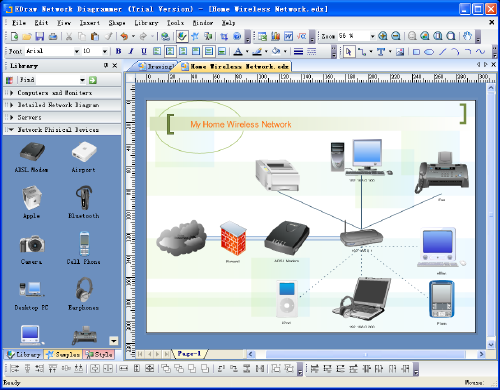FrontSketch 4.0
Draw over other apps in windows. FrontSketch simulates a glass sketchpad above your computer desktop. You can virtually annotate, draw, write, mark, capture on your desktop during run-time. It is possible to define shortcuts for the most used actions. Front Sketch can simultaneously display sketches and allow you to work through the virtual sketchpad with other applications.Suitable for education, business, personal uses. ...
| Author | Digola |
| License | Free To Try |
| Price | $15.00 |
| Released | 2024-04-28 |
| Downloads | 65 |
| Filesize | 2.06 MB |
| Requirements | Windows 7, Windows 8, Windows 10, Windows 11 |
| Installation | Install and Uninstall |
| Keywords | Draw, annotate, Drawing, Desktop drawing, Highlighter, Pencil, Circle, Rectangle, Digola, Screen draw, Screen drawing, Business graphics, Education, School, Lecture, Drawing on screen, Draw on screen, Software, Layers |
| Users' rating (4 rating) |
Using FrontSketch Free Download crack, warez, password, serial numbers, torrent, keygen, registration codes,
key generators is illegal and your business could subject you to lawsuits and leave your operating systems without patches.
We do not host any torrent files or links of FrontSketch on rapidshare.com, depositfiles.com, megaupload.com etc.
All FrontSketch download links are direct FrontSketch full download from publisher site or their selected mirrors.
Avoid: on screen marker oem software, old version, warez, serial, torrent, FrontSketch keygen, crack.
Consider: FrontSketch full version, on screen marker full download, premium download, licensed copy.