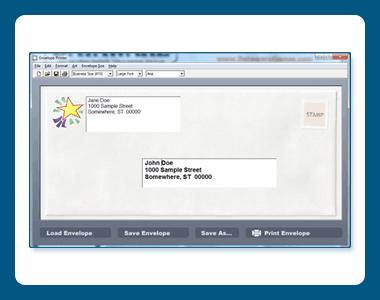Print Conductor 9.0.2401
Print Conductor is a professional batch printing software. Automate printing of PDF files, plain texts, Microsoft Office and OpenOffice documents and presentations, RTF, HTML, MHT, XML files, AutoCAD, Solidworks and Inventor drawings, Visio charts, Photoshop PSD, JPG, TIFF, PNG, PCX, DCX, BMP and JBIG images, WMF and EMF metafiles. If you regularly have to open and print multiple documents, drawings or images, this tool can be a real time-saver! ...
| Author | fCoder SIA |
| License | Freeware |
| Price | FREE |
| Released | 2024-01-19 |
| Downloads | 1425 |
| Filesize | 162.41 MB |
| Requirements | Microsoft® Windows 11/10/8/7/XP Service Pack 3 (32-bit or 64-bit) or Microsoft® Windows Server |
| Installation | Install and Uninstall |
| Keywords | batch, print, document, documents, pdf, doc, xls, vsd, cad, dxf, dwg, batch print, printing, batch printing, automate, automation, batch file printing, batch document printing, batch pdf printing |
| Users' rating (74 rating) |
Using Print Conductor Free Download crack, warez, password, serial numbers, torrent, keygen, registration codes,
key generators is illegal and your business could subject you to lawsuits and leave your operating systems without patches.
We do not host any torrent files or links of Print Conductor on rapidshare.com, depositfiles.com, megaupload.com etc.
All Print Conductor download links are direct Print Conductor full download from publisher site or their selected mirrors.
Avoid: opacity oem software, old version, warez, serial, torrent, Print Conductor keygen, crack.
Consider: Print Conductor full version, opacity full download, premium download, licensed copy.