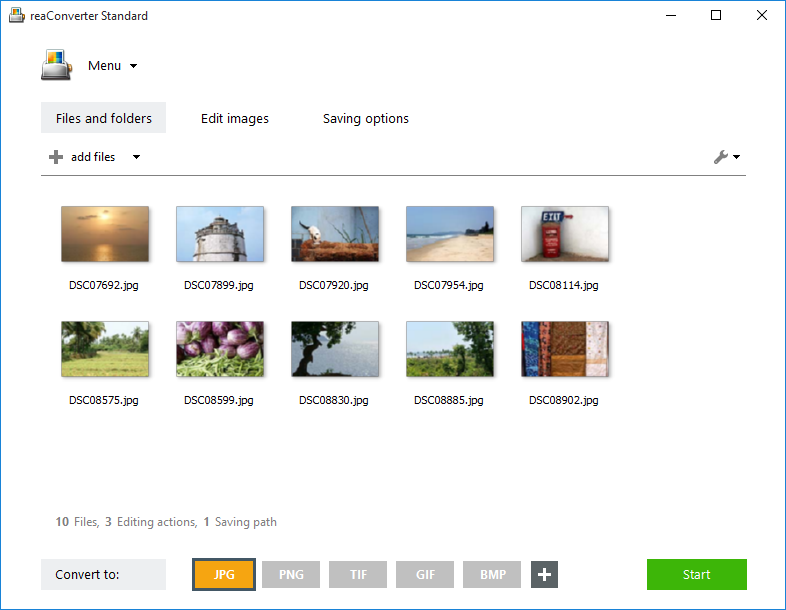G'MIC 3.5.2
G'MIC, developed by David Tschumperle, is a powerful open-source framework for image processing that caters to both beginners and advanced users. With its extensive library of filters and effects, G'MIC enhances creativity and productivity in digital art and photography. The intuitive command-line interface, combined with a user-friendly GUI, allows for seamless integration with popular software like GIMP and Krita. Its versatility and robust capabilities make G'MIC an essential tool for anyone ... ...
| Author | David Tschumperlé |
| License | Open Source |
| Price | FREE |
| Released | 2025-02-06 |
| Downloads | 30 |
| Filesize | 35.80 MB |
| Requirements | |
| Installation | |
| Keywords | G'MIC, download G'MIC, G'MIC free download, convert image, denoise image, image converter, converter, viewer, filter, denoise |
| Users' rating (3 rating) |
Using G'MIC Free Download crack, warez, password, serial numbers, torrent, keygen, registration codes,
key generators is illegal and your business could subject you to lawsuits and leave your operating systems without patches.
We do not host any torrent files or links of G'MIC on rapidshare.com, depositfiles.com, megaupload.com etc.
All G'MIC download links are direct G'MIC full download from publisher site or their selected mirrors.
Avoid: open library oem software, old version, warez, serial, torrent, G'MIC keygen, crack.
Consider: G'MIC full version, open library full download, premium download, licensed copy.