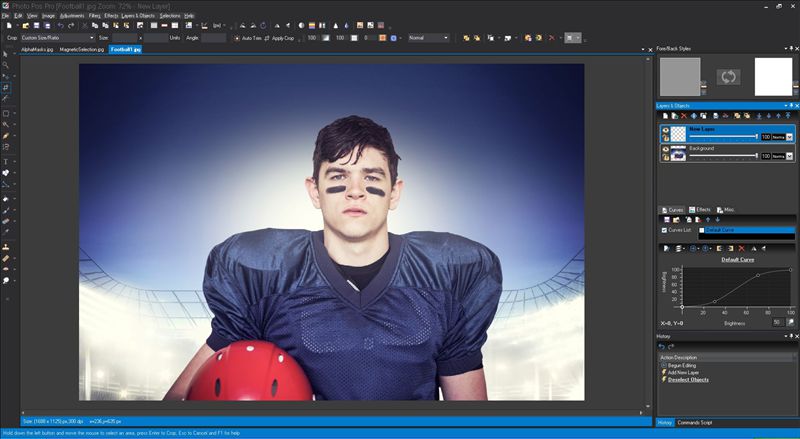Pixel Studio 4.13
Pixel Studio follows the key strong points from all the of the Pixarra TwistedBrush artist software products but with a focus on pixel art. This art, sometimes called retro, makes no attempt to hide pixels and sizes of images are often very small. Useful as utility for creating icons, sprites, and other small images for games and websites but also for art on its own. There is no surprise that pixel art is popular, it is simply fun! ...
| Author | Pixarra Inc |
| License | Free To Try |
| Price | $39.00 |
| Released | 2022-05-08 |
| Downloads | 125 |
| Filesize | 31.01 MB |
| Requirements | 4GB RAM, 1024x768 minimum display resolution, 500MB disk space |
| Installation | Install and Uninstall |
| Keywords | pixel art, painting, drawing, digital art, brush, brushes, TwistedBrush, digital, pixels, paint, draw, artist, oil, pastel, charcoal, crayon, pencil, pen, canvas, acrylic, blend, brush, oil paint, conte, color, water, layer, blend, picture, image |
| Users' rating (14 rating) |
Using Pixel Studio Free Download crack, warez, password, serial numbers, torrent, keygen, registration codes,
key generators is illegal and your business could subject you to lawsuits and leave your operating systems without patches.
We do not host any torrent files or links of Pixel Studio on rapidshare.com, depositfiles.com, megaupload.com etc.
All Pixel Studio download links are direct Pixel Studio full download from publisher site or their selected mirrors.
Avoid: panel oem software, old version, warez, serial, torrent, Pixel Studio keygen, crack.
Consider: Pixel Studio full version, panel full download, premium download, licensed copy.