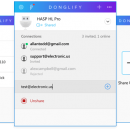Donglify 1.0.12
Donglify offers users an effective method of sharing USB security dongles over the Network. A locally connected and licensed USB dongle can be shared with any number of remote machines over an IP-based network. The tool extends the life of security dongles by eliminating the physical wear associated with swapping them among multiple machines. It also provides productivity gains by allowing many users to access the device simultaneously ...
| Author | Electronic Team, Inc. |
| License | Free To Try |
| Price | $19.99 |
| Released | 2019-12-18 |
| Downloads | 450 |
| Filesize | 7.46 MB |
| Requirements | Windows XP, Windows Vista, Windows 7, Windows 8, Windows 10, Windows Server 2003, Windows Server 2008, Windows Server 2012, Windows Server 2016, Windows Server 2019 |
| Installation | Install and Uninstall |
| Keywords | dongle sharing, share usb dongle over network, sharing a dongle over network, dongle key sharing, share usb dongle, usb dongle sharing software, share usb dongle over wifi, how to share usb dongle, share hasp key |
| Users' rating (62 rating) |
Using Donglify Free Download crack, warez, password, serial numbers, torrent, keygen, registration codes,
key generators is illegal and your business could subject you to lawsuits and leave your operating systems without patches.
We do not host any torrent files or links of Donglify on rapidshare.com, depositfiles.com, megaupload.com etc.
All Donglify download links are direct Donglify full download from publisher site or their selected mirrors.
Avoid: pc based oem software, old version, warez, serial, torrent, Donglify keygen, crack.
Consider: Donglify full version, pc based full download, premium download, licensed copy.