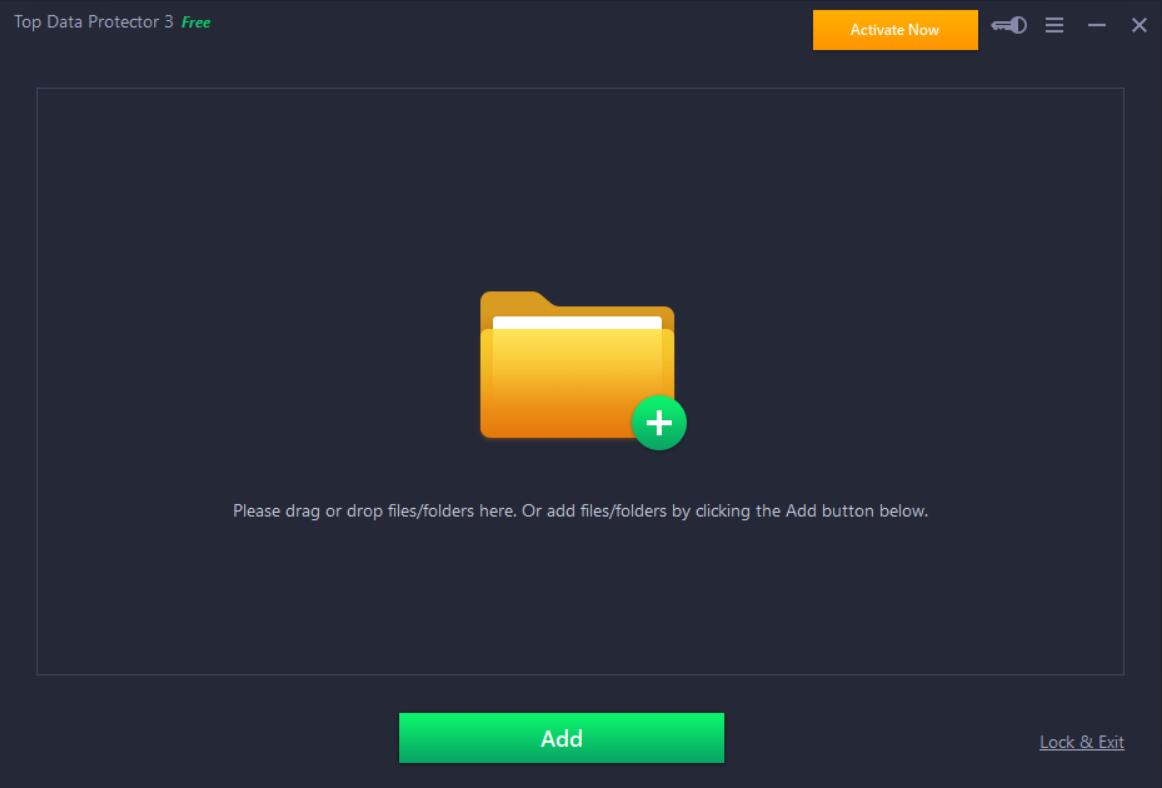Luxand Blink! Face Recognition 2.4
Login to your PC without touching a thing! Luxand Blink! is a free tool to let you log in to your Windows account by simply looking into a webcam - no passwords to type and no fingers to scan. The innovative face recognition technology developed by Luxand recognizes users' faces quickly and reliably, and is able to match the user with an associated account even with different haircuts, beards or mustaches grown or shaved off. ...
| Author | Luxand Development |
| License | Free To Try |
| Price | $29.95 |
| Released | 2012-02-08 |
| Downloads | 587 |
| Filesize | 19.55 MB |
| Requirements | A standard Windows PC |
| Installation | Install and Uninstall |
| Keywords | password, login, security, face recognition, access control, face identification, log in, face |
| Users' rating (0 rating) |
Using Luxand Blink! Face Recognition Free Download crack, warez, password, serial numbers, torrent, keygen, registration codes,
key generators is illegal and your business could subject you to lawsuits and leave your operating systems without patches.
We do not host any torrent files or links of Luxand Blink! Face Recognition on rapidshare.com, depositfiles.com, megaupload.com etc.
All Luxand Blink! Face Recognition download links are direct Luxand Blink! Face Recognition full download from publisher site or their selected mirrors.
Avoid: pc control oem software, old version, warez, serial, torrent, Luxand Blink! Face Recognition keygen, crack.
Consider: Luxand Blink! Face Recognition full version, pc control full download, premium download, licensed copy.