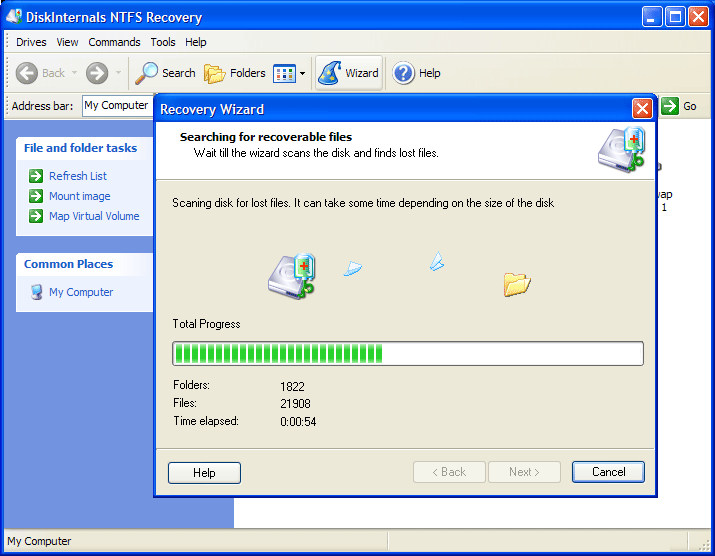Save Images from PDF 1.2
Extract multiple images from PDF files with PDF Images Extractor tool. PDF image extractor has the facility to rename the files after it Save Images from PDF a particular folder. Extraction of any format of picture like JPEG, BMP, PNG and GIF is possible with PDF Image Extraction tool and doesn’t alter the images size after Save Images from PDF and don’t required any third party tool to ...
| Author | Softspire Inc |
| License | Free To Try |
| Price | $29.00 |
| Released | 2012-10-27 |
| Downloads | 141 |
| Filesize | 1.51 MB |
| Requirements | Pentium II 400 MHz, 64 MB RAM, Minimum 10 MB Space |
| Installation | Install and Uninstall |
| Keywords | save images from pdf, extract images from pdf, save pictures from pdf, save photos from pdf, pdf image extractor |
| Users' rating (13 rating) |
Using Save Images from PDF Free Download crack, warez, password, serial numbers, torrent, keygen, registration codes,
key generators is illegal and your business could subject you to lawsuits and leave your operating systems without patches.
We do not host any torrent files or links of Save Images from PDF on rapidshare.com, depositfiles.com, megaupload.com etc.
All Save Images from PDF download links are direct Save Images from PDF full download from publisher site or their selected mirrors.
Avoid: pdf bmp extractor oem software, old version, warez, serial, torrent, Save Images from PDF keygen, crack.
Consider: Save Images from PDF full version, pdf bmp extractor full download, premium download, licensed copy.