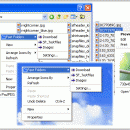Fast Folder Access 2.0
Fast Folder Access is a shell enhancement that gives you quick jump to your favorite folders in Common Open/Save dialogs,in Windows Explorer,the desktop and Start Button. It can let you right-click on an image file in Windows Explorer to preview image and information.Also you can add any file as shortcut to Quick Launch or create new folder to manage. Fast Folder Access runs automatically as part of the Windows Explorer context menu. ...
| Author | Eusing Software |
| License | Freeware |
| Price | FREE |
| Released | 2014-05-16 |
| Downloads | 939 |
| Filesize | 1.08 MB |
| Requirements | PC586DX with 8MB RAM and 10 MB free HD |
| Installation | Install and Uninstall |
| Keywords | fast access, access folder, jump folder, favorite folder, change folder, folder express, open folder, image viewer, right click |
| Users' rating (7 rating) |
Using Fast Folder Access Free Download crack, warez, password, serial numbers, torrent, keygen, registration codes,
key generators is illegal and your business could subject you to lawsuits and leave your operating systems without patches.
We do not host any torrent files or links of Fast Folder Access on rapidshare.com, depositfiles.com, megaupload.com etc.
All Fast Folder Access download links are direct Fast Folder Access full download from publisher site or their selected mirrors.
Avoid: pop up oem software, old version, warez, serial, torrent, Fast Folder Access keygen, crack.
Consider: Fast Folder Access full version, pop up full download, premium download, licensed copy.