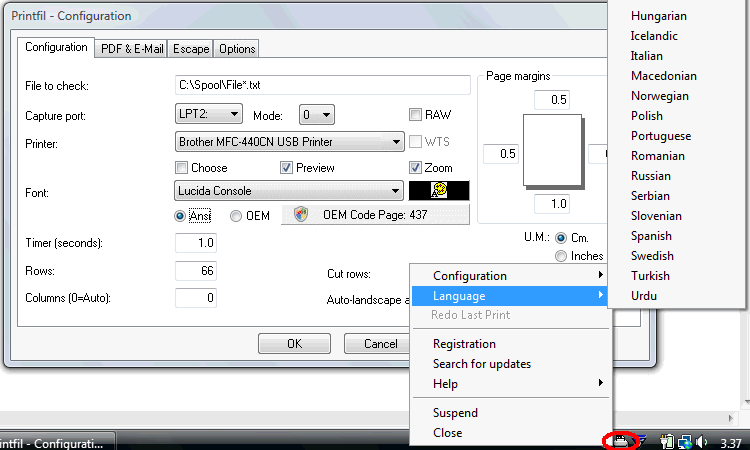iCopy Portable 1.7.0
iCopy is a free and open source software that lets you combine your scanner and printer into a powerful, but easy to use photocopier by only pressing a button. Its simple user interface let you manage scanner and printer options, like brightness, contrast, number of copies in a couple of seconds. As it's small and no installation is required, iCopy is perfect for USB pen drives. ...
| Author | Matteo Rossi |
| License | Freeware |
| Price | FREE |
| Released | 2020-01-08 |
| Downloads | 220 |
| Filesize | 584 kB |
| Requirements | Microsoft .NET Framework 2.0 or higher |
| Installation | Instal And Uninstall |
| Keywords | printer, scanner, copy, print, photocopy |
| Users' rating (6 rating) |
Using iCopy Portable Free Download crack, warez, password, serial numbers, torrent, keygen, registration codes,
key generators is illegal and your business could subject you to lawsuits and leave your operating systems without patches.
We do not host any torrent files or links of iCopy Portable on rapidshare.com, depositfiles.com, megaupload.com etc.
All iCopy Portable download links are direct iCopy Portable full download from publisher site or their selected mirrors.
Avoid: portable application oem software, old version, warez, serial, torrent, iCopy Portable keygen, crack.
Consider: iCopy Portable full version, portable application full download, premium download, licensed copy.