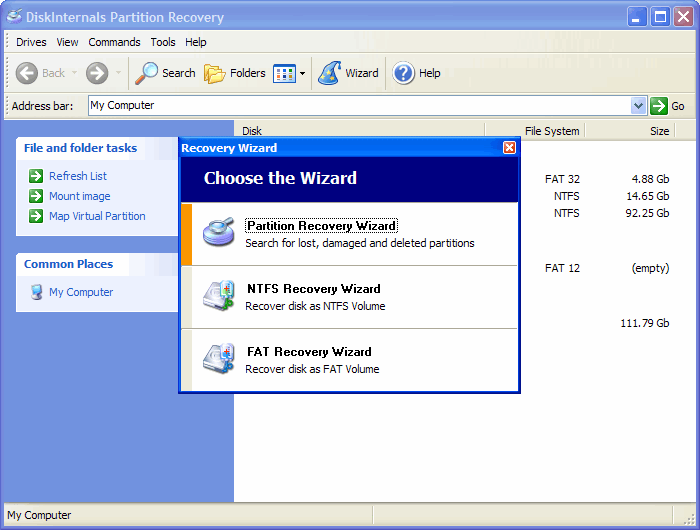Informatik Archiver 2.70.3735
The program requires the files to be indexed manually. Informatik Archiver can optionally do Optical Character Recognition. The indexing can be performed very efficiently, in some cases virtually semi-automatically, with the help of defaults, data extractions from file and directory names, repeat entries, and imports. ...
| Author | Informatik Inc. |
| License | Trialware |
| Price | $249.00 |
| Released | 2014-11-18 |
| Downloads | 245 |
| Filesize | 3.60 MB |
| Requirements | |
| Installation | Instal And Uninstall |
| Keywords | document archiver, multipage PDF, multipage TIFF, archiver, archive, TIFF2PDF |
| Users' rating (7 rating) |
Using Informatik Archiver Free Download crack, warez, password, serial numbers, torrent, keygen, registration codes,
key generators is illegal and your business could subject you to lawsuits and leave your operating systems without patches.
We do not host any torrent files or links of Informatik Archiver on rapidshare.com, depositfiles.com, megaupload.com etc.
All Informatik Archiver download links are direct Informatik Archiver full download from publisher site or their selected mirrors.
Avoid: program launch oem software, old version, warez, serial, torrent, Informatik Archiver keygen, crack.
Consider: Informatik Archiver full version, program launch full download, premium download, licensed copy.