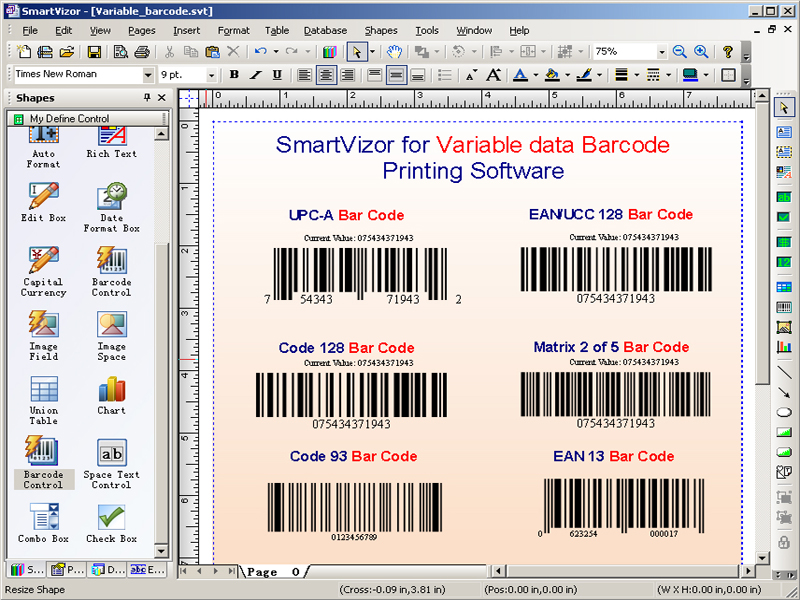Mac Barcode Label Maker 6.8.7.3
Software has a sharing feature allows users to send their designed barcode labels to specified email addresses. Barcode Generator Software allows users to save or send the created barcode labels as an image, PDF, or Template File Format. Application enables users to align the barcode header and footer. Software provides a function that enables you to specify the barcode's height, width, value margin, header margin, and footer margin. ...
| Author | Business Barcodes.net |
| License | Free To Try |
| Price | $49.00 |
| Released | 2024-01-20 |
| Downloads | 22 |
| Filesize | 7.32 MB |
| Requirements | All Apple Mac Operating Systems |
| Installation | Install and Uninstall |
| Keywords | Linear labels Creator, Barcode Generator Tool, Barcode Creator for Mac, Barcode Label Creator, Mac Barcode Label Maker, Barcode Scanner Application, Print Barcode Label, Barcode Designing Tool, Save Excel Sheet Data, Generate Excel Using Barcode |
| Users' rating (24 rating) |
Using Mac Barcode Label Maker Free Download crack, warez, password, serial numbers, torrent, keygen, registration codes,
key generators is illegal and your business could subject you to lawsuits and leave your operating systems without patches.
We do not host any torrent files or links of Mac Barcode Label Maker on rapidshare.com, depositfiles.com, megaupload.com etc.
All Mac Barcode Label Maker download links are direct Mac Barcode Label Maker full download from publisher site or their selected mirrors.
Avoid: random mode oem software, old version, warez, serial, torrent, Mac Barcode Label Maker keygen, crack.
Consider: Mac Barcode Label Maker full version, random mode full download, premium download, licensed copy.