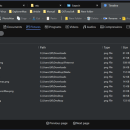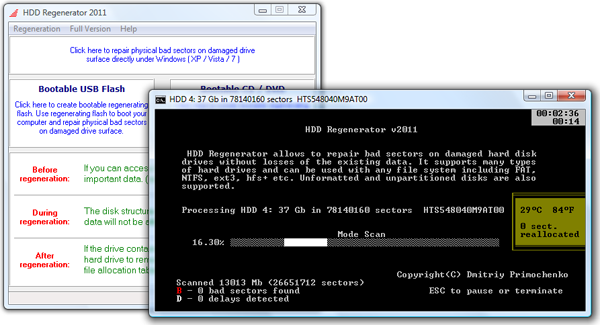ExplorerMax 2.0.3.30
... files, bookmarks for quick access to your favorite folders, fast search with grouped results, dark/light mode, toolbar to archive/extract files, batch rename, dual pane, plugin support for PhotoMax, and so on. It offers a better experience in file management and will improve your working efficiency to the most extent. ...
| Author | OSToto Co., Ltd. |
| License | Free To Try |
| Price | $5.95 |
| Released | 2022-07-08 |
| Downloads | 96 |
| Filesize | 33.01 MB |
| Requirements | Windows 11, Windows 10, Windows 8.1 / 8, Windows 7 |
| Installation | Install and Uninstall |
| Keywords | file manager, file explorer, windows explorer enhancement, bookmark files, quick file search, archive files, extract files, batch rename, dual pane |
| Users' rating (17 rating) |
Using ExplorerMax Free Download crack, warez, password, serial numbers, torrent, keygen, registration codes,
key generators is illegal and your business could subject you to lawsuits and leave your operating systems without patches.
We do not host any torrent files or links of ExplorerMax on rapidshare.com, depositfiles.com, megaupload.com etc.
All ExplorerMax download links are direct ExplorerMax full download from publisher site or their selected mirrors.
Avoid: recent folder manager oem software, old version, warez, serial, torrent, ExplorerMax keygen, crack.
Consider: ExplorerMax full version, recent folder manager full download, premium download, licensed copy.