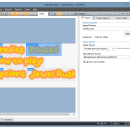Cyotek Slicr 0.3.0.257 Beta
Cyotek Slicr is a free application that takes a source image and slices up into smaller ones. Using Slicr, you can take a given image and extract portions of that image to separate files with varying formats, file names and meta data. Use the quick slice wizard to slice an image based on equal regions, or use the slice editor to cut up an image into as many shapes and sizes as you require. ...
| Author | Cyotek |
| License | Freeware |
| Price | FREE |
| Released | 2018-05-31 |
| Downloads | 53 |
| Filesize | 3.86 MB |
| Requirements | Microsoft .NET Framework 4.6 |
| Installation | Instal And Uninstall |
| Keywords | Slice image, Image slicer, Image cutter, Slice, Slicer, Cut, Cutter, Image, Image slicing |
| Users' rating (16 rating) |
Using Cyotek Slicr Free Download crack, warez, password, serial numbers, torrent, keygen, registration codes,
key generators is illegal and your business could subject you to lawsuits and leave your operating systems without patches.
We do not host any torrent files or links of Cyotek Slicr on rapidshare.com, depositfiles.com, megaupload.com etc.
All Cyotek Slicr download links are direct Cyotek Slicr full download from publisher site or their selected mirrors.
Avoid: rectangles oem software, old version, warez, serial, torrent, Cyotek Slicr keygen, crack.
Consider: Cyotek Slicr full version, rectangles full download, premium download, licensed copy.