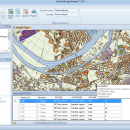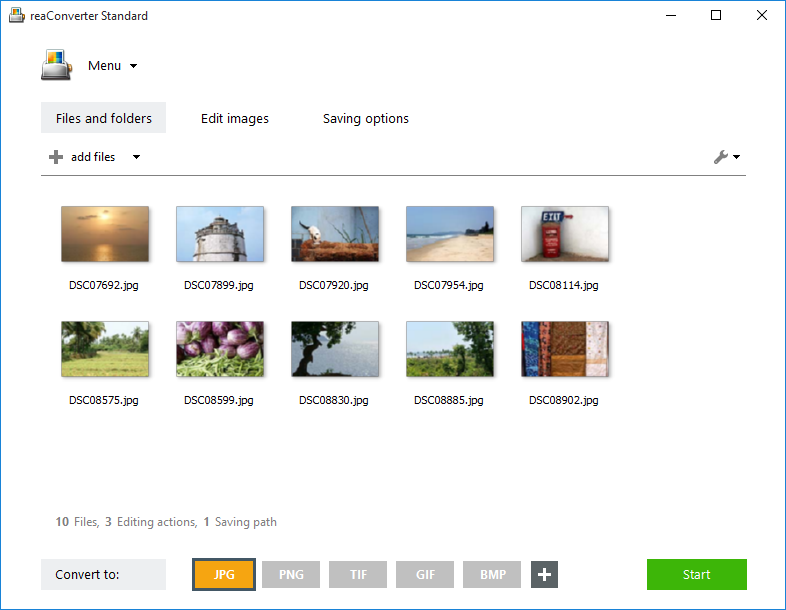Spatial Manager Desktop 1.0.4.4169
Spatial Manager Desktop is a desktop application designed to manage spatial data in a simple, fast and inexpensive way. Developed by a group of professionals working in the areas of GIS, Planning, Infrastructure and Civil Engineering, it provides the user with powerful tools to address the most common tasks of management and operation in the world of spatial information. ...
| Author | Spatial Manager |
| License | Free To Try |
| Price | $149.00 |
| Released | 2014-10-03 |
| Downloads | 615 |
| Filesize | 114.34 MB |
| Requirements | 1024 x 768 VGA graphics, or higher, 1 GHZ 32-bit or 64-bit processor or faster, 1 GB RAM or more |
| Installation | Install and Uninstall |
| Keywords | map, gis, srid, shp, shapefile, kml, kmz, gpx, osm, pbf, asc, csv, nez, txt, xyz, upt, sqlite, sdf, dgn, dxf, e00, tab, mif/mid, geo.json, postgis, sql server, mysql, odbc, wfs, spatial |
| Users' rating (41 rating) |
Using Spatial Manager Desktop Free Download crack, warez, password, serial numbers, torrent, keygen, registration codes,
key generators is illegal and your business could subject you to lawsuits and leave your operating systems without patches.
We do not host any torrent files or links of Spatial Manager Desktop on rapidshare.com, depositfiles.com, megaupload.com etc.
All Spatial Manager Desktop download links are direct Spatial Manager Desktop full download from publisher site or their selected mirrors.
Avoid: reference oem software, old version, warez, serial, torrent, Spatial Manager Desktop keygen, crack.
Consider: Spatial Manager Desktop full version, reference full download, premium download, licensed copy.