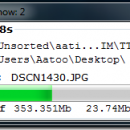NiceCopier x64 13.02.03
NiceCopier x64 replaces windows explorer file copy, it adds many feartures like pausing, resuming and it calculates the best copy speed. Its main goal is to improve the copy organisation and GUI. NiceCopier x64 shows all copy tasks in one window, you can specify how many should be shown at once in the settings. ...
| Author | Klikis |
| License | Open Source |
| Price | FREE |
| Released | 2014-02-12 |
| Downloads | 256 |
| Filesize | 4.00 MB |
| Requirements | |
| Installation | Instal And Uninstall |
| Keywords | x64 copy, x64 copier, x64 organize |
| Users' rating (9 rating) |
Using NiceCopier x64 Free Download crack, warez, password, serial numbers, torrent, keygen, registration codes,
key generators is illegal and your business could subject you to lawsuits and leave your operating systems without patches.
We do not host any torrent files or links of NiceCopier x64 on rapidshare.com, depositfiles.com, megaupload.com etc.
All NiceCopier x64 download links are direct NiceCopier x64 full download from publisher site or their selected mirrors.
Avoid: replace icon oem software, old version, warez, serial, torrent, NiceCopier x64 keygen, crack.
Consider: NiceCopier x64 full version, replace icon full download, premium download, licensed copy.