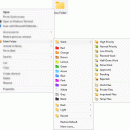Folder Marker Home - Change Folder Color 4.9
Change folder color or icon in 2 mouse clicks to indicate a priority level or project status (high, low, done, half-done, planned, etc.). Simply right-click on any folder and select the color or icon to be used from the newly added menu option. Folder color change helps you to get your files in order! Folder Marker Home has 86 amazing icons build-in, and ...
| Author | ArcticLine Software |
| License | Free To Try |
| Price | $24.95 |
| Released | 2025-07-17 |
| Downloads | 108 |
| Filesize | 10.24 MB |
| Requirements | Win 7 or higher, Pentium 60 Mhz or higher, 512 Mb RAM |
| Installation | Install and Uninstall |
| Keywords | Folder, marker, Folder marker, foldermarker, colorize, colorizer, icon, customize, customise, custom, change, replace, shift, desktop, folders, shell, system, program, tool |
| Users' rating (16 rating) |
Using Folder Marker Home - Change Folder Color Free Download crack, warez, password, serial numbers, torrent, keygen, registration codes,
key generators is illegal and your business could subject you to lawsuits and leave your operating systems without patches.
We do not host any torrent files or links of Folder Marker Home - Change Folder Color on rapidshare.com, depositfiles.com, megaupload.com etc.
All Folder Marker Home - Change Folder Color download links are direct Folder Marker Home - Change Folder Color full download from publisher site or their selected mirrors.
Avoid: right mouse click oem software, old version, warez, serial, torrent, Folder Marker Home - Change Folder Color keygen, crack.
Consider: Folder Marker Home - Change Folder Color full version, right mouse click full download, premium download, licensed copy.