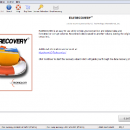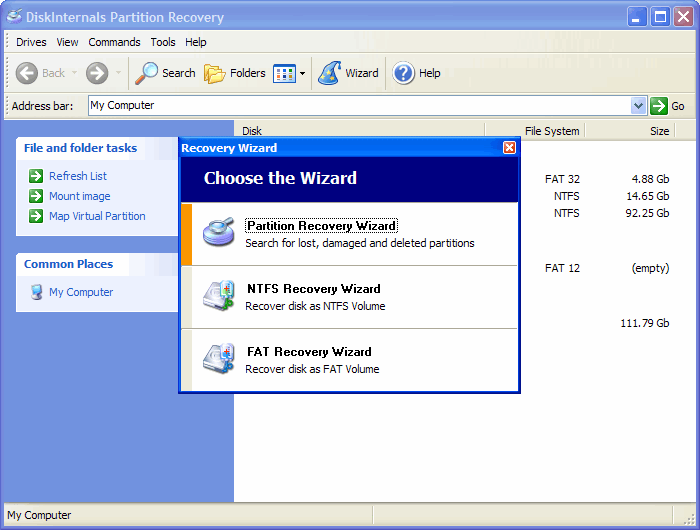FILERECOVERY 2019 Professional for Windows 5.6.0.5
FILERECOVERY 2019 Professional runs under the Windows VISTA/Win7/8/10, Server 2008/2019 supporting FAT 12/16/32 and NTFS file systems with scanning and recovery from HFS formatted volumes. Easy to use wizard allows novice users to recover data. Recover your files, photos, music and videos from almost any kind of data loss. Recovers data from damaged, deleted, or corrupt volumes, even from initialized disks. ...
| Author | LC Technology International, Inc. |
| License | Demo |
| Price | $99.95 |
| Released | 2019-01-25 |
| Downloads | 1034 |
| Filesize | 7.15 MB |
| Requirements | Intel compatible system, 1 Ghz minimum, running Windows, min. 1 GB RAM and a drive to save files to. |
| Installation | Install and Uninstall |
| Keywords | Data Recovery Software, NTFS Data Recovery, FAT Disk Recovery utility, NTFS FAT Recovery, NTFS Recovery Tool, NTFS Recovery, FAT recovery software, file recovery software, windows data recovery, windows partition recovery |
| Users' rating (14 rating) |
Using FILERECOVERY 2019 Professional for Windows Free Download crack, warez, password, serial numbers, torrent, keygen, registration codes,
key generators is illegal and your business could subject you to lawsuits and leave your operating systems without patches.
We do not host any torrent files or links of FILERECOVERY 2019 Professional for Windows on rapidshare.com, depositfiles.com, megaupload.com etc.
All FILERECOVERY 2019 Professional for Windows download links are direct FILERECOVERY 2019 Professional for Windows full download from publisher site or their selected mirrors.
Avoid: save dialog oem software, old version, warez, serial, torrent, FILERECOVERY 2019 Professional for Windows keygen, crack.
Consider: FILERECOVERY 2019 Professional for Windows full version, save dialog full download, premium download, licensed copy.