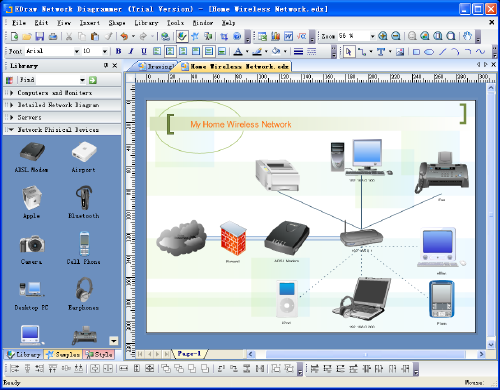- Software
- - Graphic Apps
- - Editors
- - Szoter
Szoter 1.2
Szoter is a lightweight application that was designed in order to help you easily edit digital images or still captures from your webcam. szoter contains a build-in web browser. With desktop version, You can surf the web and, in anytime You need, switch to annotation mode to share interesting place, image etc. ...
| Author | Segfaultsoft |
| License | Freeware |
| Price | FREE |
| Released | 2011-01-11 |
| Downloads | 208 |
| Filesize | 1.23 MB |
| Requirements | |
| Installation | Instal And Uninstall |
| Keywords | photo editor, annotate image, edit picture, photo, picture, editor |
| Users' rating (4 rating) |
Using Szoter Free Download crack, warez, password, serial numbers, torrent, keygen, registration codes,
key generators is illegal and your business could subject you to lawsuits and leave your operating systems without patches.
We do not host any torrent files or links of Szoter on rapidshare.com, depositfiles.com, megaupload.com etc.
All Szoter download links are direct Szoter full download from publisher site or their selected mirrors.
Avoid: screen annotate oem software, old version, warez, serial, torrent, Szoter keygen, crack.
Consider: Szoter full version, screen annotate full download, premium download, licensed copy.