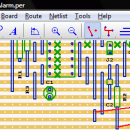- Software
- - Graphic Apps
- - CAD
- - VeeCAD
VeeCAD 2.39 Release 1
Like a PCB layout program, VeeCAD takes a schematic generated netlist and assists you to build a layout - but on stripboard (Veroboard). The usual design tools are provided: netlist import, component footprint definition, component positioning, wiring and connectivity check. You get full documentation, including a loading diagram, board overlay, parts and wires lists. ...
| Author | Roger Lascelles |
| License | Freeware |
| Price | FREE |
| Released | 2019-03-02 |
| Downloads | 559 |
| Filesize | 4.80 MB |
| Requirements | |
| Installation | Instal And Uninstall |
| Keywords | layout editor, component board, schematic editor, layout, editor, edit |
| Users' rating (13 rating) |
Using VeeCAD Free Download crack, warez, password, serial numbers, torrent, keygen, registration codes,
key generators is illegal and your business could subject you to lawsuits and leave your operating systems without patches.
We do not host any torrent files or links of VeeCAD on rapidshare.com, depositfiles.com, megaupload.com etc.
All VeeCAD download links are direct VeeCAD full download from publisher site or their selected mirrors.
Avoid: screens oem software, old version, warez, serial, torrent, VeeCAD keygen, crack.
Consider: VeeCAD full version, screens full download, premium download, licensed copy.