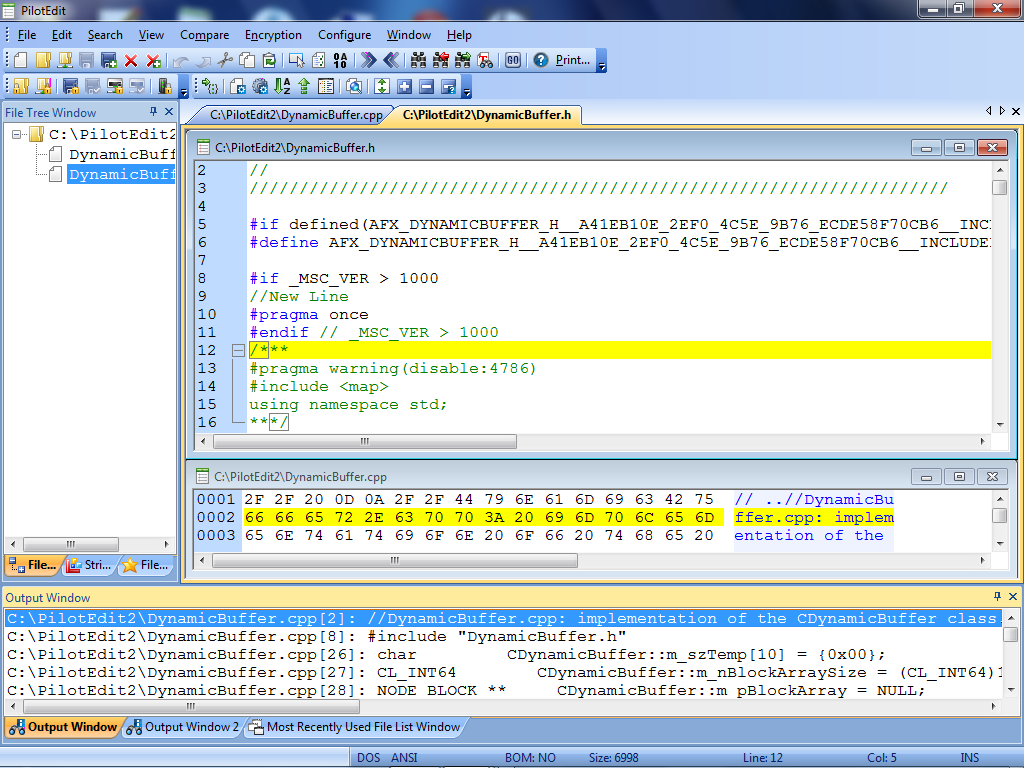SuperEdi 4.3.2
SuperEdi is a text editor with syntax coloring and build-in FTP client. The build-in directory tree helps you locate files quickly without opening the Windows Explorer. Context sensitive information is available via keyword lookup in help files or web sites. The editor is extendable using programs, text clips, automation scripts and HTML dialogs. SuperEdi supports Unicode UTF-8, UTF-16 as well as many locale- specific encodings. ...
| Author | WoLoSoft International |
| License | Freeware |
| Price | FREE |
| Released | 2012-01-19 |
| Downloads | 1071 |
| Filesize | 1.66 MB |
| Requirements | Windows XP or higher |
| Installation | Install and Uninstall |
| Keywords | Editor, Text, HTML, FTP, Unicode |
| Users' rating (20 rating) |
|
| Our rating |

|
Using SuperEdi Free Download crack, warez, password, serial numbers, torrent, keygen, registration codes,
key generators is illegal and your business could subject you to lawsuits and leave your operating systems without patches.
We do not host any torrent files or links of SuperEdi on rapidshare.com, depositfiles.com, megaupload.com etc.
All SuperEdi download links are direct SuperEdi full download from publisher site or their selected mirrors.
Avoid: search files by text oem software, old version, warez, serial, torrent, SuperEdi keygen, crack.
Consider: SuperEdi full version, search files by text full download, premium download, licensed copy.