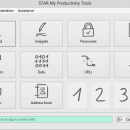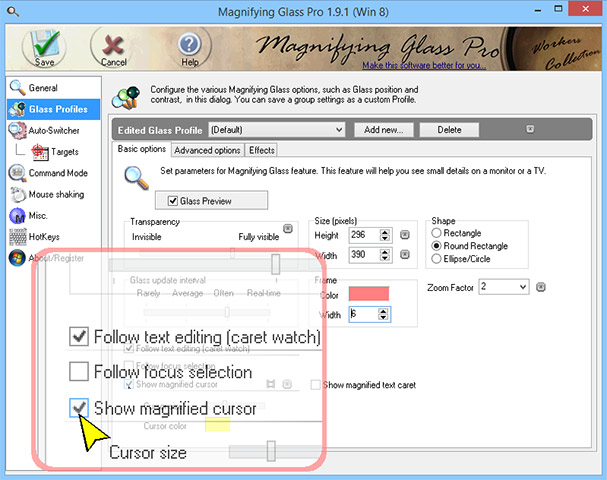STAR My Productivity Tools for Windows MPT1978
STAR My Productivity Tools is a set of utilities and apps made for frequent writers, programmers and power users working alot with the computer. Everyday. The toolbox consists of ten+ apps: Smart(er) clipboard manager, traditional monthly calendar, unit conversion tool, sticky notes, alarm clock & stopwatch, text file helper, semi-transparent rulers, URL verification utility, MD5 hash calculator, address book... ...
| Author | STAR ENTERPRISE |
| License | Free To Try |
| Price | $19.00 |
| Released | 2017-02-28 |
| Downloads | 190 |
| Filesize | 17.00 MB |
| Requirements | |
| Installation | Install and Uninstall |
| Keywords | desktop, utilities, apps, productivity, tools, clipboard, address, book, password, manager, ruler, sticky, notes, csv, excel, conversion, hash, calculator, alarm, clock, timer, stopwatch |
| Users' rating (18 rating) |
Using STAR My Productivity Tools for Windows Free Download crack, warez, password, serial numbers, torrent, keygen, registration codes,
key generators is illegal and your business could subject you to lawsuits and leave your operating systems without patches.
We do not host any torrent files or links of STAR My Productivity Tools for Windows on rapidshare.com, depositfiles.com, megaupload.com etc.
All STAR My Productivity Tools for Windows download links are direct STAR My Productivity Tools for Windows full download from publisher site or their selected mirrors.
Avoid: set edge oem software, old version, warez, serial, torrent, STAR My Productivity Tools for Windows keygen, crack.
Consider: STAR My Productivity Tools for Windows full version, set edge full download, premium download, licensed copy.