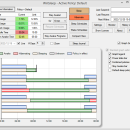WinSleep by MollieSoft 1.6.5.0
WINSLEEP keeps your computer asleep (while not too busy) as much as possible during periods you specify, according to usage limits. ** Provides a detailed time-line graph showing when your computer was awake, asleep, or hibernating. ** Provides convenient Sleep and Hibernate buttons for manual use when desired. **Use remote viewer WinSleep Monitor to connect from anywhere! ** Set wake schedules and an optional task to be run. ...
| Author | MollieSoft |
| License | Free To Try |
| Price | $19.98 |
| Released | 2023-12-22 |
| Downloads | 281 |
| Filesize | 1.38 MB |
| Requirements | Windows 7, Windows 8.1, Windows 10 or Windows 11 |
| Installation | Install and Uninstall |
| Keywords | windows sleep program, saves electricity, schedules sleep by usage |
| Users' rating (39 rating) |
|
| Our rating |

|
Using WinSleep by MollieSoft Free Download crack, warez, password, serial numbers, torrent, keygen, registration codes,
key generators is illegal and your business could subject you to lawsuits and leave your operating systems without patches.
We do not host any torrent files or links of WinSleep by MollieSoft on rapidshare.com, depositfiles.com, megaupload.com etc.
All WinSleep by MollieSoft download links are direct WinSleep by MollieSoft full download from publisher site or their selected mirrors.
Avoid: shows oem software, old version, warez, serial, torrent, WinSleep by MollieSoft keygen, crack.
Consider: WinSleep by MollieSoft full version, shows full download, premium download, licensed copy.
WinSleep by MollieSoft 1.4.8.08.0 |
Many improvements in this software since its initial release back in March of 2016! The new remote monitor is completely awesome - you can control sleep/wake from a remote computer! |
WinSleep by MollieSoft 1.1.25.0 |
I like the timeline graph - historical record of sleep/wake times. Also nice convenient buttons to sleep/hibernate, easier to use than the windows menu. |