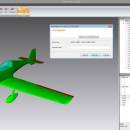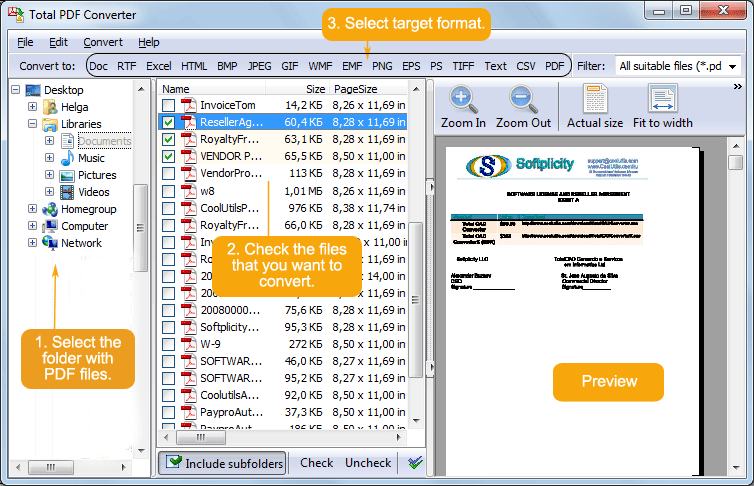Autoshaper x64 1.4.2
... allows to import, export and convert between 3D solid modelling file formats with smooth Nurbs shapes as a native Windows software. It supports many of 3D file extensions including 3DM, STEP , IGES, BREP and IFC. It allows also to import and reconstruct nurbs surface from triangle mesh file formats including SKP, OBJ, OFF, STL, 3DS, PLY, DAE, VRML and point clouds from ASC or XYZ files. ...
| Author | Automapki |
| License | Free To Try |
| Price | $39.50 |
| Released | 2024-11-10 |
| Downloads | 148 |
| Filesize | 36.40 MB |
| Requirements | Windows 64 bits |
| Installation | Install and Uninstall |
| Keywords | import, export, 3d files, convert, mesh, solid, nurbs, STL, OBJ, SAT, OFF, SKP, 3DM, VRML, IGES, BREP, STEP, PLY, DXF, Rhino, Sketchup |
| Users' rating (10 rating) |
Using Autoshaper x64 Free Download crack, warez, password, serial numbers, torrent, keygen, registration codes,
key generators is illegal and your business could subject you to lawsuits and leave your operating systems without patches.
We do not host any torrent files or links of Autoshaper x64 on rapidshare.com, depositfiles.com, megaupload.com etc.
All Autoshaper x64 download links are direct Autoshaper x64 full download from publisher site or their selected mirrors.
Avoid: solid oem software, old version, warez, serial, torrent, Autoshaper x64 keygen, crack.
Consider: Autoshaper x64 full version, solid full download, premium download, licensed copy.