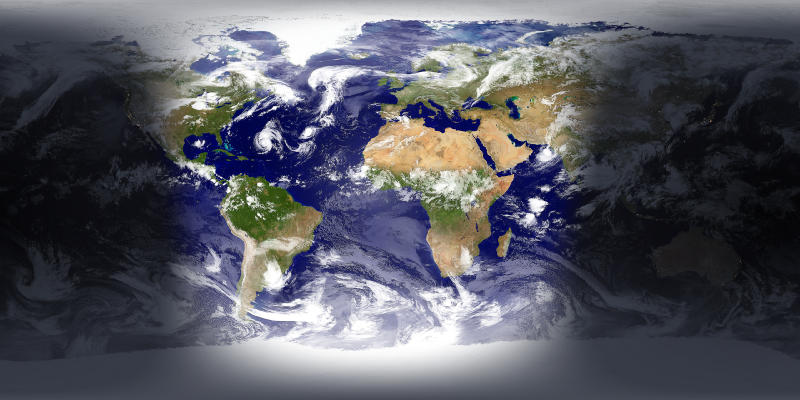- Software
- - Desktop
- - Other
- - Maximize Always
Maximize Always 1.3
Start and keep maximized automatically specified applications or windows. Maximize Always is a utility that allows the user to start maximized automatically any specified application and keep it maximized. This is useful to save the time and effort to start and keep maximized frequently used applications and makes using your applications more convenient. It is only necessary to specify the application's filename. ...
| Author | 4dots Software |
| License | Freeware |
| Price | FREE |
| Released | 2021-01-10 |
| Downloads | 102 |
| Filesize | 364 kB |
| Requirements | .NET 2.0 Runtime installed |
| Installation | Install and Uninstall |
| Keywords | desktop utilities, windows enhancements, minimize to tray, desktop utlity, desktop apps |
| Users' rating (7 rating) |
Using Maximize Always Free Download crack, warez, password, serial numbers, torrent, keygen, registration codes,
key generators is illegal and your business could subject you to lawsuits and leave your operating systems without patches.
We do not host any torrent files or links of Maximize Always on rapidshare.com, depositfiles.com, megaupload.com etc.
All Maximize Always download links are direct Maximize Always full download from publisher site or their selected mirrors.
Avoid: start application oem software, old version, warez, serial, torrent, Maximize Always keygen, crack.
Consider: Maximize Always full version, start application full download, premium download, licensed copy.