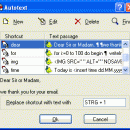RapidKey Autotext 1.7
Rapid Key for Windows provides you with a new Windows functionality: After starting RapidKey you find the RapidKey icon on the taskbar. You can use Autotexts, macros (keystroke, mouse clicks and mouse movements), Fast macro, desktop shortcuts and favorite folders ...
| Author | A. & M. Neuber Software |
| License | Free To Try |
| Price | $19.00 |
| Released | 2015-10-01 |
| Downloads | 424 |
| Filesize | 606 kB |
| Requirements | only 0.7 MB free disk space |
| Installation | Install and Uninstall |
| Keywords | autotext, macro, desktop, favorite, folders, keystroke, key, mouse, clicks, movements, Taste, Tastendruck |
| Users' rating (4 rating) |
Using RapidKey Autotext Free Download crack, warez, password, serial numbers, torrent, keygen, registration codes,
key generators is illegal and your business could subject you to lawsuits and leave your operating systems without patches.
We do not host any torrent files or links of RapidKey Autotext on rapidshare.com, depositfiles.com, megaupload.com etc.
All RapidKey Autotext download links are direct RapidKey Autotext full download from publisher site or their selected mirrors.
Avoid: starting with the mouse oem software, old version, warez, serial, torrent, RapidKey Autotext keygen, crack.
Consider: RapidKey Autotext full version, starting with the mouse full download, premium download, licensed copy.