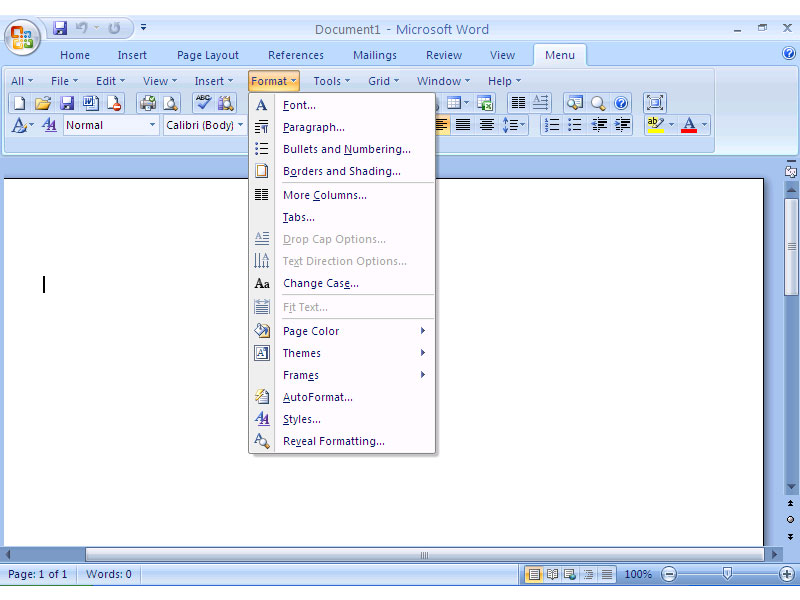SharePoint Business Charts 1.0.806.3
BoostSolutions, a Microsoft® Gold Certified Partner, is a leading developer of SharePoint Web Parts and add-ons. SharePoint Business Charts can quickly and Easily Create Charts,Multiple Chart Types Supported,Supports Aggregate Functions to Analyze Data,Supports Multiple Data Sources,Supports Grouping and Filtering,Customizable Appearance. ...
| Author | SharePointBoost Co., Ltd |
| License | Free To Try |
| Price | $404.00 |
| Released | 2013-08-07 |
| Downloads | 180 |
| Filesize | 5.30 MB |
| Requirements | SharePoint |
| Installation | Install and Uninstall |
| Keywords | create charts, improve data analysis, make decision |
| Users' rating (4 rating) |
Using SharePoint Business Charts Free Download crack, warez, password, serial numbers, torrent, keygen, registration codes,
key generators is illegal and your business could subject you to lawsuits and leave your operating systems without patches.
We do not host any torrent files or links of SharePoint Business Charts on rapidshare.com, depositfiles.com, megaupload.com etc.
All SharePoint Business Charts download links are direct SharePoint Business Charts full download from publisher site or their selected mirrors.
Avoid: sum analysis oem software, old version, warez, serial, torrent, SharePoint Business Charts keygen, crack.
Consider: SharePoint Business Charts full version, sum analysis full download, premium download, licensed copy.