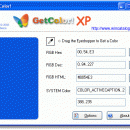GetColor! - Color Picker 1.01
GetColor! allows you to retrieve the color of any pixel on your desktop easily: just move the eyedropper tool into any place of your desktop and GetColor! will show you the color value! This handy color-picker tool helps you to know the exact value of any color on your desktop. The color value is diplayed in 4 main forms: RGB, HEX, HTML and WinAPI constant (COLOR_*), and you are able to copy one or all of them to clipboard. ...
| Author | WinCatalog.com |
| License | Freeware |
| Price | FREE |
| Released | 2007-06-21 |
| Downloads | 362 |
| Filesize | 115 kB |
| Requirements | A computer with any Windows version installed |
| Installation | Install and Uninstall |
| Keywords | color picker, get color, hex color, html color, pixel color, color, system color |
| Users' rating (8 rating) |
Using GetColor! - Color Picker Free Download crack, warez, password, serial numbers, torrent, keygen, registration codes,
key generators is illegal and your business could subject you to lawsuits and leave your operating systems without patches.
We do not host any torrent files or links of GetColor! - Color Picker on rapidshare.com, depositfiles.com, megaupload.com etc.
All GetColor! - Color Picker download links are direct GetColor! - Color Picker full download from publisher site or their selected mirrors.
Avoid: system tray oem software, old version, warez, serial, torrent, GetColor! - Color Picker keygen, crack.
Consider: GetColor! - Color Picker full version, system tray full download, premium download, licensed copy.