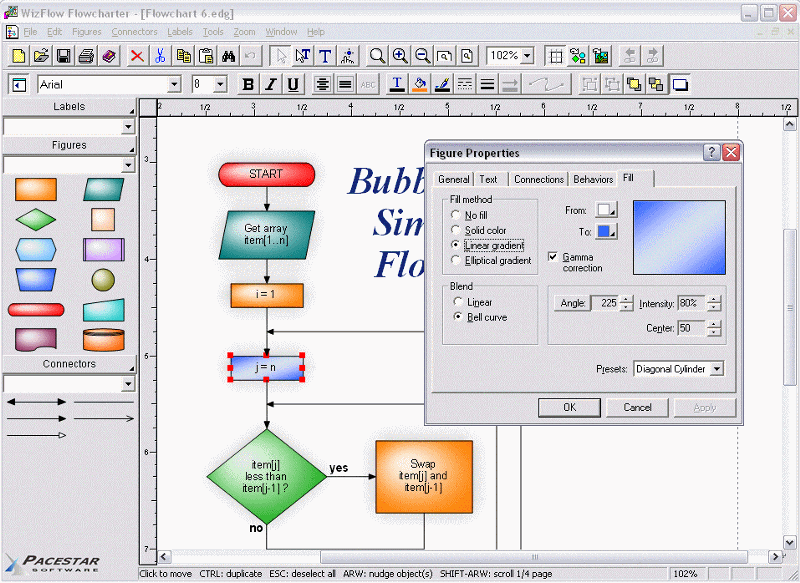- Software
- - Graphic Apps
- - Other
- - HDRTray
HDRTray 0 5.4
HDRTray, developed by Frank Richter, is a lightweight and efficient tool designed for managing High Dynamic Range (HDR) content on Windows. With its intuitive interface, users can easily switch between HDR and SDR modes, ensuring optimal display settings for various media. The software supports multiple monitors, allowing for seamless transitions and enhanced viewing experiences. Ideal for gamers and multimedia enthusiasts, HDRTray simplifies HDR management, making it a must-have for anyone look ... ...
| Author | Frank Richter |
| License | Open Source |
| Price | FREE |
| Released | 2025-03-26 |
| Downloads | 14 |
| Filesize | 512 kB |
| Requirements | |
| Installation | |
| Keywords | HDRTray, download HDRTray, HDRTray free download, toggle HDR, HDR manager, switch off HDR, HDR, toggle, manager, turn on |
| Users' rating (5 rating) |
Using HDRTray Free Download crack, warez, password, serial numbers, torrent, keygen, registration codes,
key generators is illegal and your business could subject you to lawsuits and leave your operating systems without patches.
We do not host any torrent files or links of HDRTray on rapidshare.com, depositfiles.com, megaupload.com etc.
All HDRTray download links are direct HDRTray full download from publisher site or their selected mirrors.
Avoid: systems icon oem software, old version, warez, serial, torrent, HDRTray keygen, crack.
Consider: HDRTray full version, systems icon full download, premium download, licensed copy.