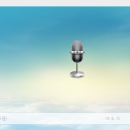VideoPower YELLOW V4.2.6
This product’s main features are Music & Audio Recorder, Music Search & Download, Audio Editor & Converter, and there are a variety of powerful tools added maximizing the capability of each feature. Powered by this product, it is amazing how you can record music and audio with a reduced file size but with no loss of quality. This product is best for music lovers who like to sing and mix music without any technical skills needed. ...
| Author | VideoPower |
| License | Free To Try |
| Price | $29.00 |
| Released | 2020-10-27 |
| Downloads | 118 |
| Filesize | 29.01 MB |
| Requirements | CPU: 1GHz or higher Memory: 1GB or more (4GB or more recommended) Hard disk space: 15GB or more recommended Graphics: NVIDIA GeForce 9 Series / AMD (ATI) HD 4000 / Intel HD Graphics 2500 or later recommended Others: net. Framework 4.0 or later requir |
| Installation | Install and Uninstall |
| Keywords | download music, record audio, convert audio |
| Users' rating (15 rating) |
Using VideoPower YELLOW Free Download crack, warez, password, serial numbers, torrent, keygen, registration codes,
key generators is illegal and your business could subject you to lawsuits and leave your operating systems without patches.
We do not host any torrent files or links of VideoPower YELLOW on rapidshare.com, depositfiles.com, megaupload.com etc.
All VideoPower YELLOW download links are direct VideoPower YELLOW full download from publisher site or their selected mirrors.
Avoid: task recording oem software, old version, warez, serial, torrent, VideoPower YELLOW keygen, crack.
Consider: VideoPower YELLOW full version, task recording full download, premium download, licensed copy.