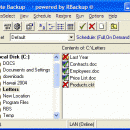RBackup for Online Backup Services 11.12.0
Start an Online Backup Service. RBackup Remote Backup is a white-labeled Online Backup system with a full-featured Client and a powerful Server. Easily branded. Versatile scheduler, compression and strong encryption. All features included - nothing else to install. Backs up Open and Locked Files, Exchange (sub-mailbox level), multiple instances of SQL Server, System State, Active Directory, Hyper-V, VMWare, Full Drive Images, and all files ...
| Author | Remote Backup Systems |
| License | Demo |
| Price | FREE |
| Released | 2015-06-01 |
| Downloads | 432 |
| Filesize | 95.66 MB |
| Requirements | |
| Installation | Install and Uninstall |
| Keywords | online backup, remote backup, rbackup, internet backup, web backup |
| Users' rating (3 rating) |
Using RBackup for Online Backup Services Free Download crack, warez, password, serial numbers, torrent, keygen, registration codes,
key generators is illegal and your business could subject you to lawsuits and leave your operating systems without patches.
We do not host any torrent files or links of RBackup for Online Backup Services on rapidshare.com, depositfiles.com, megaupload.com etc.
All RBackup for Online Backup Services download links are direct RBackup for Online Backup Services full download from publisher site or their selected mirrors.
Avoid: tdes oem software, old version, warez, serial, torrent, RBackup for Online Backup Services keygen, crack.
Consider: RBackup for Online Backup Services full version, tdes full download, premium download, licensed copy.