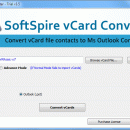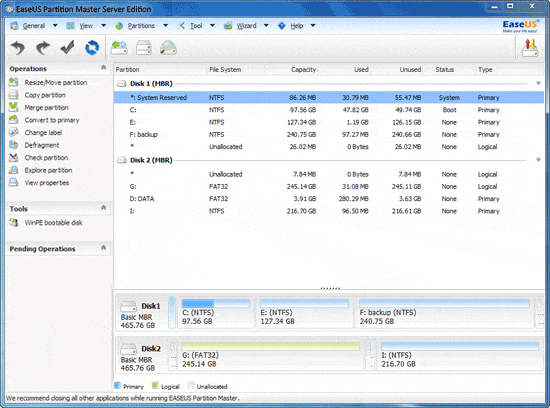VCF to CSV 4.0
Convert & import multiple VCF to CSV using VCF to CSV converter tool. The VCF to PST program is 2-step program to import single as well as multiple VCF files to 2007 in just 2 steps. With this application, users can import complete information from VCF files to one CSV file. Convert the VCF to Excel and then save it as CSV instantly. VCF to CSV program provide full support to vCard 2.1 & 3.0. ...
| Author | SoftSpire Inc |
| License | Free To Try |
| Price | $49.00 |
| Released | 2014-06-11 |
| Downloads | 343 |
| Filesize | 1.51 MB |
| Requirements | Pentium II 400 MHz, 64 MB RAM, Minimum 10 MB Space |
| Installation | Install and Uninstall |
| Keywords | vcf to csv, vcf to csv converter, vcf to csv conversion, convert vcf to csv, vcard converter, vcard to csv, import vcf to csv, vcf to csv tool, vcf to csv program, vcard to csv converter, convert vcard to csv |
| Users' rating (27 rating) |
Using VCF to CSV Free Download crack, warez, password, serial numbers, torrent, keygen, registration codes,
key generators is illegal and your business could subject you to lawsuits and leave your operating systems without patches.
We do not host any torrent files or links of VCF to CSV on rapidshare.com, depositfiles.com, megaupload.com etc.
All VCF to CSV download links are direct VCF to CSV full download from publisher site or their selected mirrors.
Avoid: telephone oem software, old version, warez, serial, torrent, VCF to CSV keygen, crack.
Consider: VCF to CSV full version, telephone full download, premium download, licensed copy.