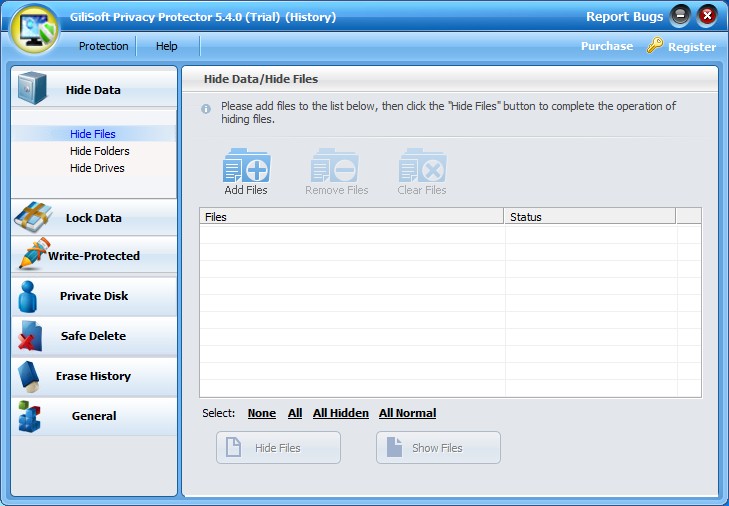DataSafe 5.1
DataSafe 5.1 for Windows Introduction DataSafe is a fast, easy to use file encryption program. We believe it is the fastest encryption software for desktop computers on the market today. The encryption speed is limited by the disk througput rather than by CPU cycles. Using DataSafe With the mouse select All Programs -> DataSafe -> DataSafe. A graphical user interface will appear. In order to encrypt or decrypt a file you have to select on ...
| Author | Cascade Research |
| License | Freeware |
| Price | FREE |
| Released | 2013-03-25 |
| Downloads | 172 |
| Filesize | 7.46 MB |
| Requirements | |
| Installation | No Install Support |
| Keywords | encryption, data security, cryptology, cipher |
| Users' rating (4 rating) |
Using DataSafe Free Download crack, warez, password, serial numbers, torrent, keygen, registration codes,
key generators is illegal and your business could subject you to lawsuits and leave your operating systems without patches.
We do not host any torrent files or links of DataSafe on rapidshare.com, depositfiles.com, megaupload.com etc.
All DataSafe download links are direct DataSafe full download from publisher site or their selected mirrors.
Avoid: text box oem software, old version, warez, serial, torrent, DataSafe keygen, crack.
Consider: DataSafe full version, text box full download, premium download, licensed copy.