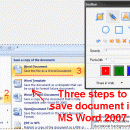Jet Screenshot 3.1
Jet Screenshot is a free service enabling you to share screen snaps via the net in seconds. It allows you to take a snap, edit it and send it to the Web, so that you can immediately provide anyone with a link to the image. Such an approach allows you to speed up sharing of ideas, facilitating further discussion. It's ideal for remote work of programmers, designers, QA testers, bloggers, technical assistance specialists, sales managers, etc. ...
| Author | ArcticLine Software |
| License | Freeware |
| Price | FREE |
| Released | 2013-01-11 |
| Downloads | 633 |
| Filesize | 2.90 MB |
| Requirements | Win XP or higher, Pentium 60 Mhz or higher, 16 Mb RAM |
| Installation | Install and Uninstall |
| Keywords | Jet Screenshot, screenshot, screen shot, screensnap, screen snap, capture, annotate, share, clipboard, picture, communicate, remote work, team collaboration |
| Users' rating (7 rating) |
Using Jet Screenshot Free Download crack, warez, password, serial numbers, torrent, keygen, registration codes,
key generators is illegal and your business could subject you to lawsuits and leave your operating systems without patches.
We do not host any torrent files or links of Jet Screenshot on rapidshare.com, depositfiles.com, megaupload.com etc.
All Jet Screenshot download links are direct Jet Screenshot full download from publisher site or their selected mirrors.
Avoid: tray software oem software, old version, warez, serial, torrent, Jet Screenshot keygen, crack.
Consider: Jet Screenshot full version, tray software full download, premium download, licensed copy.