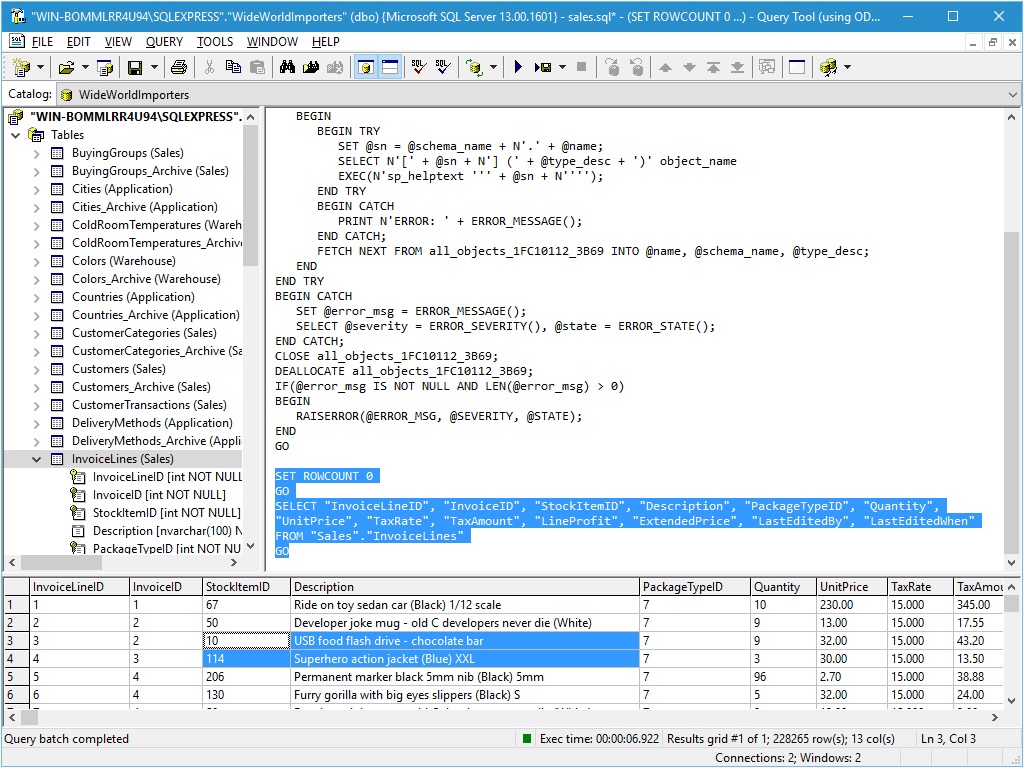TextMaster Data Editor Pro Edition 3.0.1.9
TextMaster is an extremely powerful and unique flat file editor. It allows you to very quickly and easily query your fixed/delimited files, as if they were an SQL database. This means that you can SELECT, UPDATE, INSERT, and DELETE, records from your data file without having to import it into a relational database. Besides SQL functions, there are types, text functions, String functions, a Word Processor and much, much more! ...
| Author | EXNP Inc. |
| License | Free To Try |
| Price | $149.00 |
| Released | 2013-04-17 |
| Downloads | 276 |
| Filesize | 23.59 MB |
| Requirements | .net 4.0 |
| Installation | Install and Uninstall |
| Keywords | query, flat file, encoding, text, file, fixed, delimited, data, SQL, slice, dice, analyse, quality, check, export, log, inventory lists, profile, csv, validation, excel, accessed, length, management, software, textmaster, text master data editor |
| Users' rating (18 rating) |
Using TextMaster Data Editor Pro Edition Free Download crack, warez, password, serial numbers, torrent, keygen, registration codes,
key generators is illegal and your business could subject you to lawsuits and leave your operating systems without patches.
We do not host any torrent files or links of TextMaster Data Editor Pro Edition on rapidshare.com, depositfiles.com, megaupload.com etc.
All TextMaster Data Editor Pro Edition download links are direct TextMaster Data Editor Pro Edition full download from publisher site or their selected mirrors.
Avoid: txt to csv oem software, old version, warez, serial, torrent, TextMaster Data Editor Pro Edition keygen, crack.
Consider: TextMaster Data Editor Pro Edition full version, txt to csv full download, premium download, licensed copy.