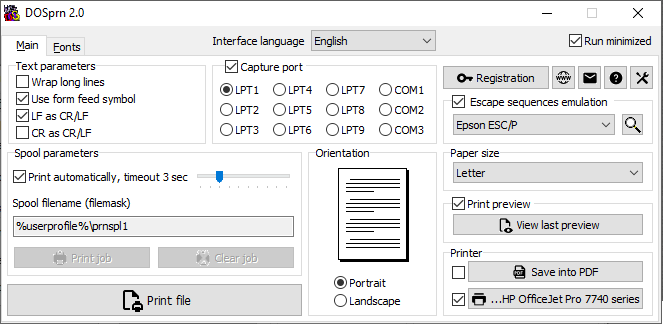Remote Queue Manager 6.0
Remote Queue Manager is a professional tool to manage print jobs. There is no need to install any drivers to control a remote printer. The program uses the remote computer's drivers. Instead of searching through non-descriptive job names, Remote Queue Manager allows you to visually preview documents in the spool. Easily connect to a remote printer cancelling unwanted jobs or changing their priority. ...
| Author | Usefulsoft |
| License | Free To Try |
| Price | $39.00 |
| Released | 2020-01-16 |
| Downloads | 1145 |
| Filesize | 5.80 MB |
| Requirements | A standard Windows 7/8/10 |
| Installation | Install and Uninstall |
| Keywords | print, job, printer, censor, priority, user, name, document, windows, monitor, manage, quota, quotas, quoting, statistics, inc, cartridges |
| Users' rating (13 rating) |
Using Remote Queue Manager Free Download crack, warez, password, serial numbers, torrent, keygen, registration codes,
key generators is illegal and your business could subject you to lawsuits and leave your operating systems without patches.
We do not host any torrent files or links of Remote Queue Manager on rapidshare.com, depositfiles.com, megaupload.com etc.
All Remote Queue Manager download links are direct Remote Queue Manager full download from publisher site or their selected mirrors.
Avoid: typos oem software, old version, warez, serial, torrent, Remote Queue Manager keygen, crack.
Consider: Remote Queue Manager full version, typos full download, premium download, licensed copy.