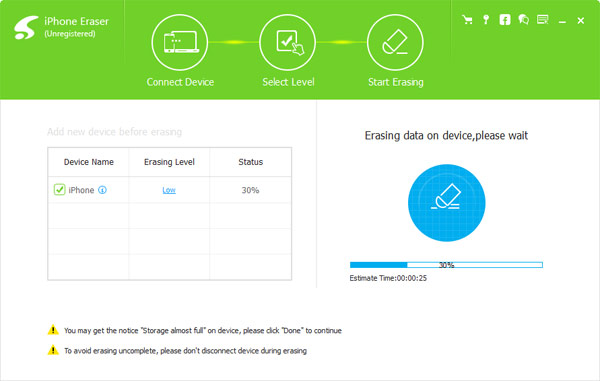iBackupBot for Windows 5.6.3
iTunes Backup Manager give you the ability to browse, view, export and modify iTunes backup files. With built-in plist Editor, Hex Editor, Text Editor, database viewer, image viewer, SMS message viewer, notes viewer, address book viewer and media browser, you can view and edit any file that iTunes backed up ...
| Author | VOWSoft, Ltd. |
| License | Free To Try |
| Price | $34.95 |
| Released | 2024-09-22 |
| Downloads | 791 |
| Filesize | 38.06 MB |
| Requirements | PIII CPU, 256Mb RAM |
| Installation | Install and Uninstall |
| Keywords | itunes backup, itunes backup manager |
| Users' rating (12 rating) |
Using iBackupBot for Windows Free Download crack, warez, password, serial numbers, torrent, keygen, registration codes,
key generators is illegal and your business could subject you to lawsuits and leave your operating systems without patches.
We do not host any torrent files or links of iBackupBot for Windows on rapidshare.com, depositfiles.com, megaupload.com etc.
All iBackupBot for Windows download links are direct iBackupBot for Windows full download from publisher site or their selected mirrors.
Avoid: view windows backup files oem software, old version, warez, serial, torrent, iBackupBot for Windows keygen, crack.
Consider: iBackupBot for Windows full version, view windows backup files full download, premium download, licensed copy.