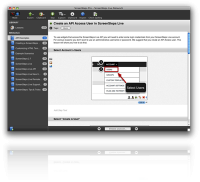ScreenSteps for Windows 2.8.2 B14
Capture each step of the process you are trying to teach. The images are automatically sequenced in the order you took them. Crop images and add highlights to focus on the pertinent areas of the screen. Go back and add text describing each step. You shouldn't have to write too much since the pictures will show each step of the process. ...
| Author | Blue Mango Learning Systems |
| License | Trialware |
| Price | $39.95 |
| Released | 2010-04-22 |
| Downloads | 317 |
| Filesize | 5.30 MB |
| Requirements | |
| Installation | Instal And Uninstall |
| Keywords | Capture screen, Annotation Tools, visual documentation, visual, Annotation, Capture |
| Users' rating (8 rating) |
Using ScreenSteps for Windows Free Download crack, warez, password, serial numbers, torrent, keygen, registration codes,
key generators is illegal and your business could subject you to lawsuits and leave your operating systems without patches.
We do not host any torrent files or links of ScreenSteps for Windows on rapidshare.com, depositfiles.com, megaupload.com etc.
All ScreenSteps for Windows download links are direct ScreenSteps for Windows full download from publisher site or their selected mirrors.
Avoid: visual oem software, old version, warez, serial, torrent, ScreenSteps for Windows keygen, crack.
Consider: ScreenSteps for Windows full version, visual full download, premium download, licensed copy.