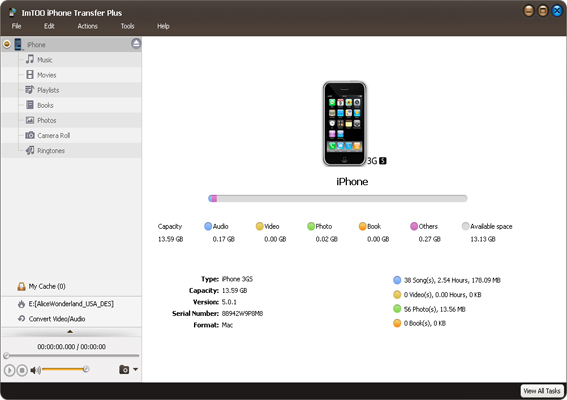Stereo Tool 10.30
Stereo Tool is specially developed as an accessible Winamp plugin that can be used to manipulate the audio output. Stereo Tool is built as professional low latency audio processor that can be used by radio stations and musicians. It can also be used by users that want listen to music on their computer. The application was designed to make music sound more clear and powerful. ...
| Author | Hans van Zutphen |
| License | Demo |
| Price | $40.00 |
| Released | 2024-04-07 |
| Downloads | 402 |
| Filesize | 10.80 MB |
| Requirements | |
| Installation | Instal And Uninstall |
| Keywords | sound manipulator, Winamp plugin, audio processor, compressor, plugin, Winamp |
| Users' rating (21 rating) |
Using Stereo Tool Free Download crack, warez, password, serial numbers, torrent, keygen, registration codes,
key generators is illegal and your business could subject you to lawsuits and leave your operating systems without patches.
We do not host any torrent files or links of Stereo Tool on rapidshare.com, depositfiles.com, megaupload.com etc.
All Stereo Tool download links are direct Stereo Tool full download from publisher site or their selected mirrors.
Avoid: volume control oem software, old version, warez, serial, torrent, Stereo Tool keygen, crack.
Consider: Stereo Tool full version, volume control full download, premium download, licensed copy.