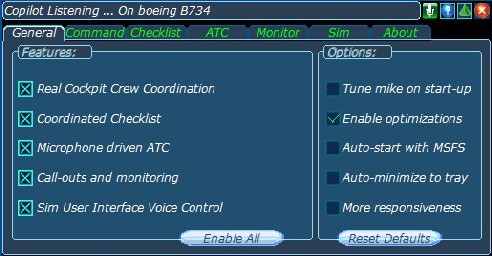Vista Upgrade Prank 1.00
The Vista Upgrade Prank starts by emulating the Windows Update service screen. Clicking the install or cancel button closes the update service window and appears to initiate the Vista Upgrade Advisor. This Upgrade Advisor scan the system (actually does nothing) to ensure the computer is ready to upgrade to Vista. If you click the Cancel button, it disables itself. You are unable to close the screen or stop the progress (don't worry, its harmless) ...
| Author | RJL Software, Inc. |
| License | Freeware |
| Price | FREE |
| Released | 2007-02-01 |
| Downloads | 2026 |
| Filesize | 1.90 MB |
| Requirements | |
| Installation | Install and Uninstall |
| Keywords | vista, prank, upload, download, exe, program, update, upgrade, advisor, microsoft, longhorn, practical jokes, insults, laughs, humor, office, fued, war, humor, online, gags |
| Users' rating (6 rating) |
Using Vista Upgrade Prank Free Download crack, warez, password, serial numbers, torrent, keygen, registration codes,
key generators is illegal and your business could subject you to lawsuits and leave your operating systems without patches.
We do not host any torrent files or links of Vista Upgrade Prank on rapidshare.com, depositfiles.com, megaupload.com etc.
All Vista Upgrade Prank download links are direct Vista Upgrade Prank full download from publisher site or their selected mirrors.
Avoid: window 7 oem software, old version, warez, serial, torrent, Vista Upgrade Prank keygen, crack.
Consider: Vista Upgrade Prank full version, window 7 full download, premium download, licensed copy.