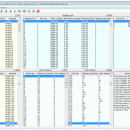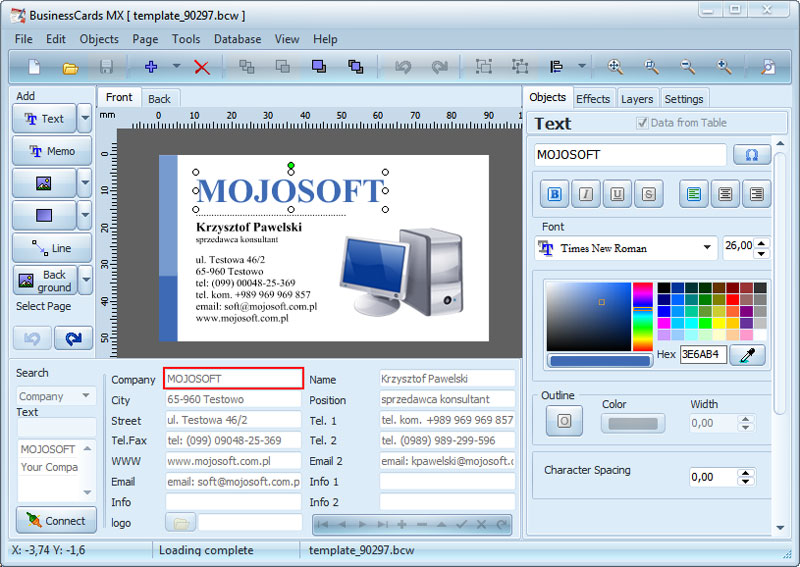- Software
- - Business
- - Other
- - Cheewoo Nest1D
Cheewoo Nest1D 2.2.1000.1057
1-dimensional (bar, rod etc.) part nesting program to minimize remanent and maximize packing rate for saving stock material. Supporting 4 types of nesting method options and stock priority use selection for optimal packing result. Supporting to save detail nesting result as CSV file which directly readable by Excel. Supporting to save stock / part list as a job project file. Providing stock / part list editing. Providing detail summary list. ...
| Author | Cheewoo Engineering |
| License | Free To Try |
| Price | $199.00 |
| Released | 2016-09-17 |
| Downloads | 142 |
| Filesize | 2.63 MB |
| Requirements | 512 MB RAM, 10 MB HDD / SSD, Intel Pentium or Compatible CPU |
| Installation | Install and Uninstall |
| Keywords | 1D nesting, 1-dimensional nesting, bar nesting, 1D optimization, 1D part nesting |
| Users' rating (6 rating) |
Using Cheewoo Nest1D Free Download crack, warez, password, serial numbers, torrent, keygen, registration codes,
key generators is illegal and your business could subject you to lawsuits and leave your operating systems without patches.
We do not host any torrent files or links of Cheewoo Nest1D on rapidshare.com, depositfiles.com, megaupload.com etc.
All Cheewoo Nest1D download links are direct Cheewoo Nest1D full download from publisher site or their selected mirrors.
Avoid: window size oem software, old version, warez, serial, torrent, Cheewoo Nest1D keygen, crack.
Consider: Cheewoo Nest1D full version, window size full download, premium download, licensed copy.