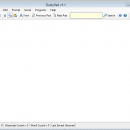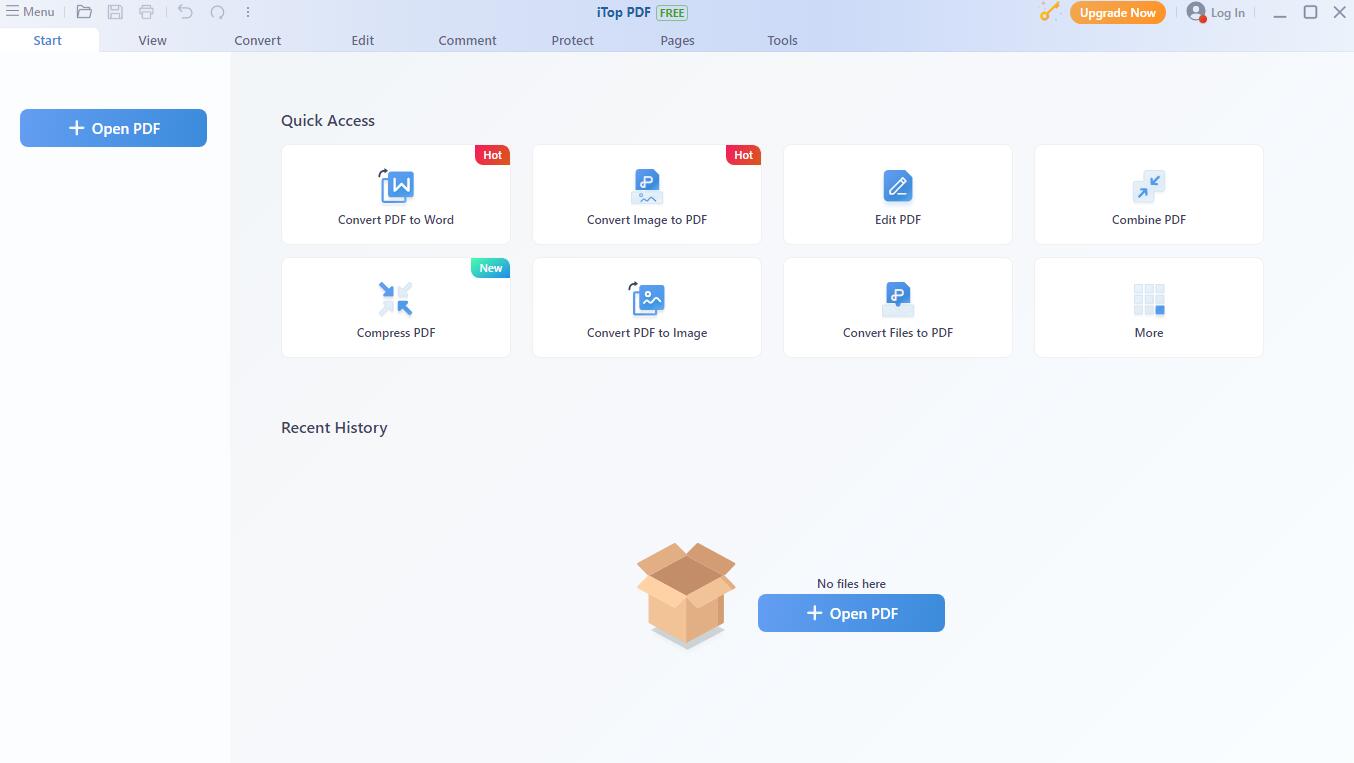DustyPad 1.1
DustyPad is a new multi-tab notepad utility which comes as a standalone executable file for easy and quick use. With DustyPad you can add as many new pads as you like within a tabbed environment and then save your pads for later use. An easy to use interface is also provided to browse through your various pads and you can also close pads at your own request at the click of a button. ...
| Author | TechyGeeksHome |
| License | Freeware |
| Price | FREE |
| Released | 2019-11-07 |
| Downloads | 273 |
| Filesize | 121 kB |
| Requirements | Dot Net 3.5 Client |
| Installation | Install and Uninstall |
| Keywords | Notepad, Word, Document, Text, Editor, txt, rtf, RichText |
| Users' rating (2 rating) |
Using DustyPad Free Download crack, warez, password, serial numbers, torrent, keygen, registration codes,
key generators is illegal and your business could subject you to lawsuits and leave your operating systems without patches.
We do not host any torrent files or links of DustyPad on rapidshare.com, depositfiles.com, megaupload.com etc.
All DustyPad download links are direct DustyPad full download from publisher site or their selected mirrors.
Avoid: word list oem software, old version, warez, serial, torrent, DustyPad keygen, crack.
Consider: DustyPad full version, word list full download, premium download, licensed copy.