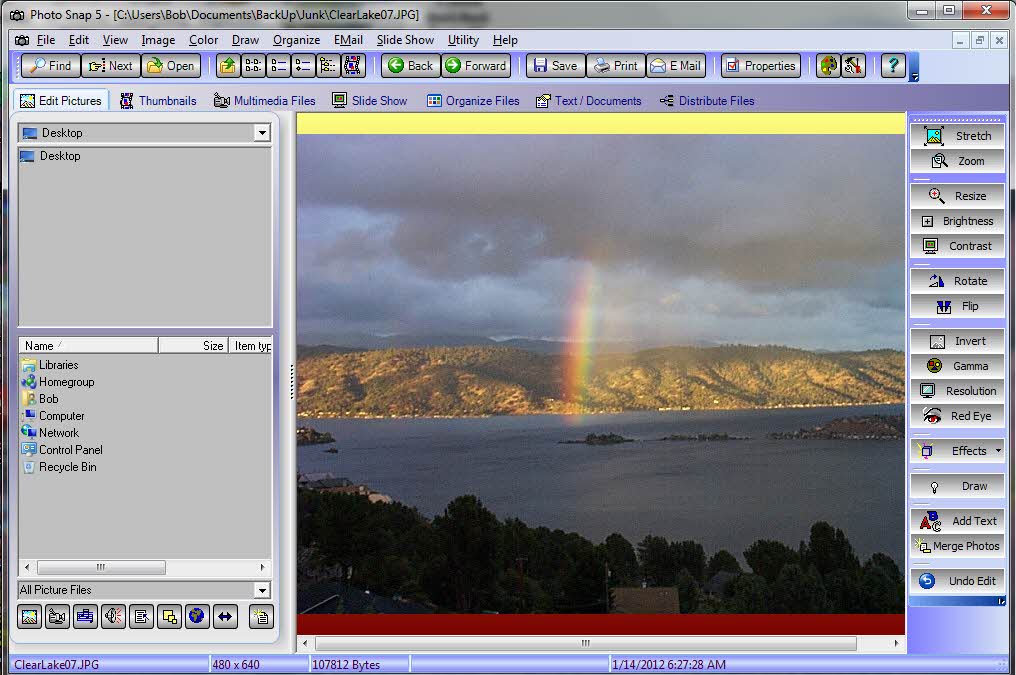- Software
- - Graphic Apps
- - Viewers
- - Panorado
Panorado 5.0
The Panorado5.0 image viewer/browser offers a comfortable, innovative mouse-oriented interface. This makes it particularly suitable for viewing panoramic and HDR images. Instant 360-degree viewing, flat + spherical. Navigation bar, thumbnails, full screen mode, slide shows, printing, picture disk creation, image finder. 14 file formats + QTVR + RAW + HDR. EXIF, IPTC and GPS support. Windows application. ...
| Author | Karl Maloszek - Simple Software |
| License | Freeware |
| Price | FREE |
| Released | 2021-07-15 |
| Downloads | 886 |
| Filesize | 3.16 MB |
| Requirements | |
| Installation | Install and Uninstall |
| Keywords | Panorado, Viewer, Browser, Windows, Panorama, 360, 3-D, Spherical, Photo, Photography, Picture, Image, Zoom, JPG, JPEG, Quicktime, GPS, RAW, OpenStreetMap, GeoCoding, GeoTagging, Camera, Metadata, HDR, Slideshow, EXIF, IPTC |
| Users' rating (21 rating) |
Using Panorado Free Download crack, warez, password, serial numbers, torrent, keygen, registration codes,
key generators is illegal and your business could subject you to lawsuits and leave your operating systems without patches.
We do not host any torrent files or links of Panorado on rapidshare.com, depositfiles.com, megaupload.com etc.
All Panorado download links are direct Panorado full download from publisher site or their selected mirrors.
Avoid: zoom in browser oem software, old version, warez, serial, torrent, Panorado keygen, crack.
Consider: Panorado full version, zoom in browser full download, premium download, licensed copy.