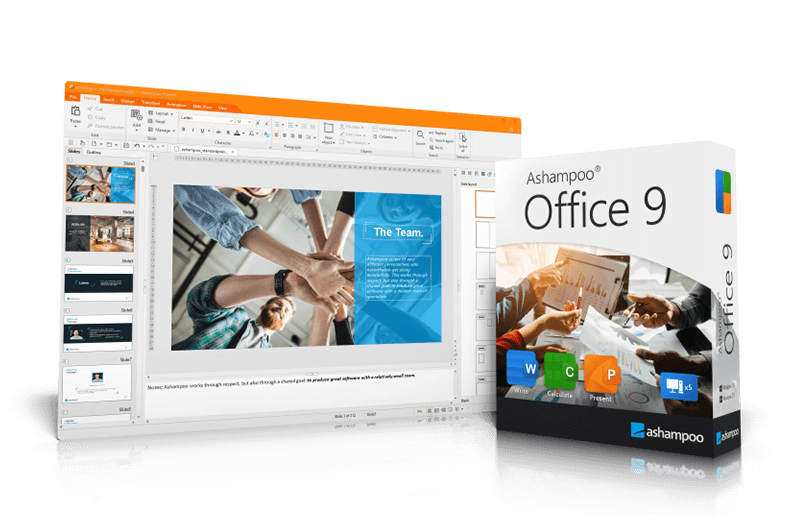ABBYY FineReader Professional 16.0.13
ABBYY FineReader Corporate performs one of the toughest jobs related to document conversion and editing; namely, it turns scanned papers and even photos into editable files. ABBYY FineReader Corporate is able to turn various types of documents, such as faxes, barcodes, photographs, legal, magazine or newspaper pages into content that can be easily searched and edited.
Save time and effort by using and finalizing documents in an easy and productive way. Work with any document (whether it was created digitally or converted from paper) in the same efficient manner. Access and edit texts, tables, and the entire layout of your PDF without additional conversion steps.
View, navigate, and organize PDFs
Browse through pages, comments, and metadata. Select a convenient viewing mode based on your reading preference. Add, delete, rearrange, rotate, and crop pages. Merge documents into one PDF.
Reuse information from PDFs
Extract (copy and paste) text and tables directly from any PDF while maintaining the formatting – with just a few clicks. Review and update metadata and verify digital signatures to ensure the authenticity and integrity of the document.
Retrieve information from any kind of PDF
Find information quickly and easily, even in scanned PDFs, by using full-text keyword search and bookmarks. Once the document is open, FineReader PDF automatically detects non-searchable PDF documents and instantly applies OCR (Optical Character Recognition) to make them searchable.
Edit and update PDFs
Add updates to previous versions or create entirely new documents based on pre-existing PDFs. You can edit paragraphs or add new ones; add or delete pictures; edit text inside tables; and rearrange the elements of the layout within a page. With FineReader PDF, you can edit a scanned document as easily as a PDF created digitally.
Manage and adapt PDF documents for specific workflows
Use custom stamps, Bates numbers, and watermarks to adapt PDFs to your workflows. Add or edit links, bookmarks, headers, footers, and page numbers to simplify navigating through the document. Make documents easier to retrieve by adding specific keywords to the metadata.
Fill out PDF forms
Fill out interactive fields in PDF forms or scanned paper forms to add text at the designated spaces. Sign forms using facsimile or digital signatures.
| Author | ABBYY Europe GmbH |
| License | Trialware |
| Price | $271.38 |
| Released | 2023-02-10 |
| Downloads | 1054 |
| Filesize | 747.00 MB |
| Requirements | |
| Installation | Instal And Uninstall |
| Keywords | OCR application, optical character recognition, character recognition, recognition, recognize, OCR |
| Users' rating (99 rating) |
Using ABBYY FineReader Professional Free Download crack, warez, password, serial numbers, torrent, keygen, registration codes,
key generators is illegal and your business could subject you to lawsuits and leave your operating systems without patches.
We do not host any torrent files or links of ABBYY FineReader Professional on rapidshare.com, depositfiles.com, megaupload.com etc.
All ABBYY FineReader Professional download links are direct ABBYY FineReader Professional full download from publisher site or their selected mirrors.
Avoid: oem software, old version, warez, serial, torrent, ABBYY FineReader Professional keygen, crack.
Consider: ABBYY FineReader Professional full version, full download, premium download, licensed copy.